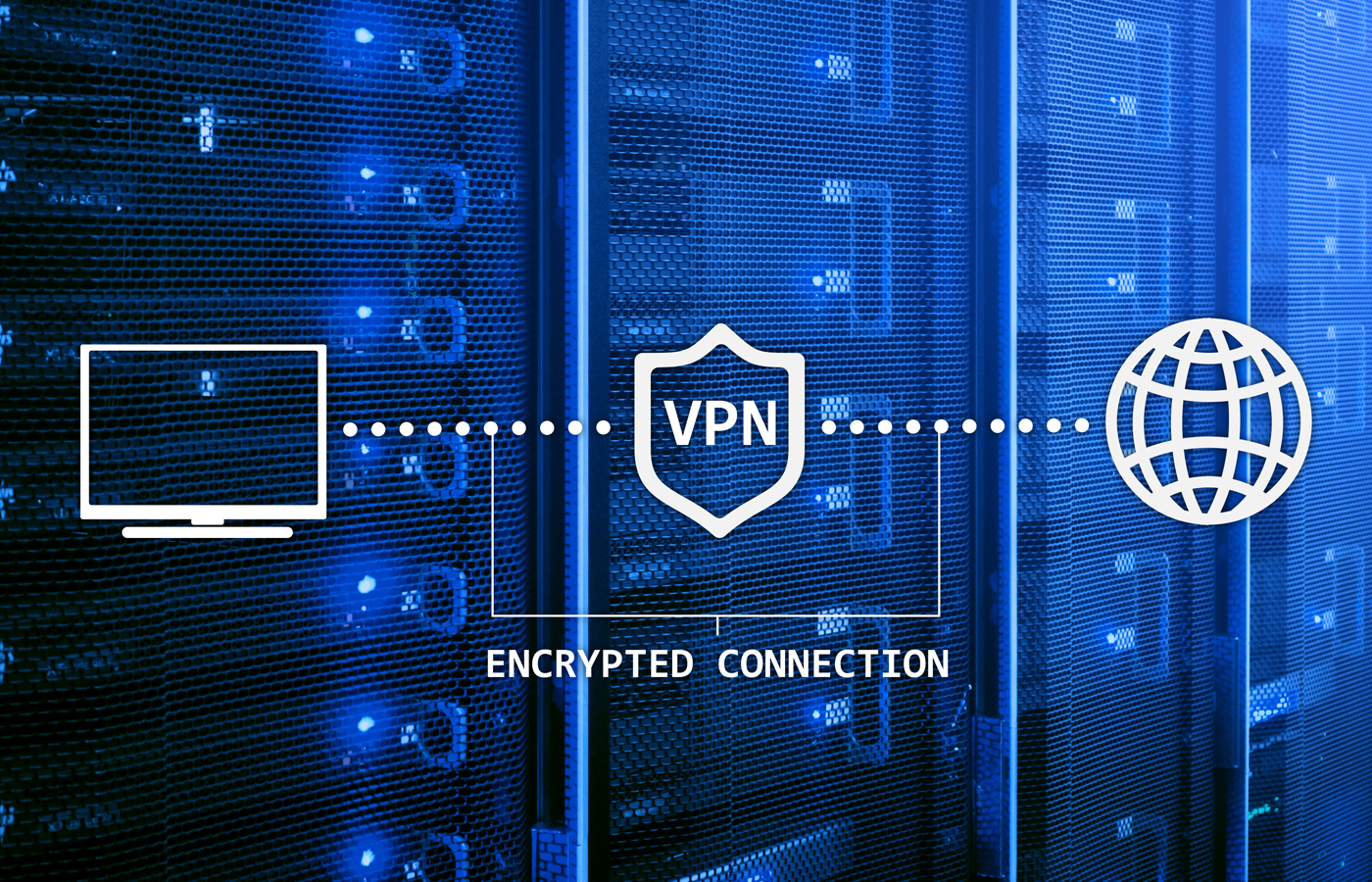Security orchestration, automation, and response (SOAR) is both a technology and a broad approach to cybersecurity that centralizes common team responsibilities in a single platform. It’s designed to ease the workload on overworked security teams, helping them develop workflows that detect and respond to threats automatically. SOAR combines multiple tasks, including both detection and response, for a more comprehensive cybersecurity strategy.
Table of Contents
How Does SOAR Work?
In general, a SOAR platform’s user interface allows security teams to manage connections between all their existing security hardware and software. It also enables them to create workflows that trigger automated actions when the platform detects a particular threat and to respond to legitimate issues in a quick timeframe.
Security administrators typically have a management console that they use to navigate between the integrated security products, viewing data from multiple sources in a single pane of glass. This is particularly useful for designing cross-platform alerts. For example, admins might want to push phishing emails in Microsoft Outlook accounts to a particular Slack channel; they can set up a workflow to enable that.
SOAR is mainly concerned with streamlining incident response processes so they happen more easily, more consistently, and more accurately. Without automation, incident response is a shot in the dark. Sometimes it works, but other times, manual remediation procedures are too slow, and the threat actor makes it farther than they should or completely takes down a system or network.
A strong SOAR solution should include standard orchestration features, automated processes and workflows, and incident response capabilities that work. SOAR has multiple benefits, but it’s a relatively new technology and presents challenges if not implemented and tested well. It’s beneficial for teams that want to streamline their security operations. When evaluating potential SOAR platforms to buy, consider solutions that integrate with your existing tech stack.
3 Components of SOAR
SOAR combines the three major functions of cybersecurity — process orchestration and planning, automated workflows, and response procedures.
Orchestration
Orchestration handles the integrations of all the other components of your technology stack: firewalls, alert systems, policy management tools, and existing response products.
Orchestration involves:
- Taking inventory of all applications: Teams must first decide which datasets and applications they need a SOAR platform to monitor.
- Integrating the applications: Some SOAR solutions have mostly prebuilt connectors; others use an API to connect the products. Some may have both.
- Testing integrations: Security teams also need to determine whether the integrations work. Do alerts actually send incident information to the SOAR?
A practical example of orchestration in a SOAR platform would be an integration with a threat intelligence feed. One day, a new vulnerability appears on the threat intelligence feed because a popular vendor just discovered it. Your business uses the networking appliance that the vulnerability is exploiting, and because you’ve already set up a prebuilt workflow for that threat intelligence feed, the vulnerability triggers an alert. Your networking team immediately checks it.
Processes like these save businesses considerable amounts of time. Instead of hunting manually for issues, they instead invest significant time in setting up workflows that will eventually do a lot of that work for them and do it faster.
Managing cybersecurity for the entire IT infrastructure is a tall order. Businesses need better methods of handling threat detection and response than just giving manual work to their security personnel and system admins.
Automation
Automating security procedures lifts the burden of manual tasks from administrators’ and engineers’ shoulders. They still work — they just focus on strategic and analytical projects rather than being heads-down in system and application logs all day.
To automate security processes, SOAR solutions use:
- Workflows: These can be pre-built or customizable. Workflows are designed so that if a threat or user triggers a certain criterion, then that’s flagged as an incident.
- Playbooks: They instruct teams on how to proceed when an incident occurs, what specific incident response workflows should look like, and how to respond to alerts.
- Different coding levels: Low-code and no-code workflow builders are better for teams with limited programming experience, while experienced engineers might want the ability to customize.
Although it’ll take time to test workflows and determine what works best for your business, ideally automation leads to faster, successful responses once it’s properly configured.
Response
Once an automation playbook or set of workflows is built and an incident occurs on an endpoint, the preconfigured workflow triggers an automatic chain of events. Maybe your monitoring solution detects a strain of malware on an endpoint.
The monitoring software logs that data, the alert goes off, and the workflows in the playbook perform actions such as:
- Quarantining the endpoint: This keeps it from infecting other systems and spreading throughout the network.
- Disconnect the endpoint from the internet: Without an internet connection, certain endpoints can’t transmit data.
- Sending the malware to a third-party sandbox: In a sandbox, teams can examine the malware closely for further information about the threat.
Response capabilities are also where SOAR outpaces security information and event management (SIEM). Look for integrations with popular SIEM tools if you’re wanting to use those insights as part of your SOAR strategy. SOAR focuses on response, too, and SIEM typically doesn’t, at least legacy SIEM. It’s not its main goal.
Response is a critical step in the cybersecurity pipeline. If your product can detect incidents all day long but can’t successfully remediate them, you’re no better off than you were before you implemented the solution. A SOAR strategy is only beneficial if every part of the process works.
3 Common Use Cases of SOAR
Some of SOAR’s most common uses include streamlining large teams’ security operations, helping smaller teams manage their workload, and automating response procedures.
Improving Security Operations for Large Enterprises
While SOAR isn’t only for large enterprises, those businesses are often its most likely users at this point, until it’s become less expensive and a more standard product choice. Security operations centers need automation technologies to eliminate manual threat hunting and analysis. When successfully deployed and integrated into your IT infrastructure, SOAR eases the workload of SOC teams and frees them to do more strategic work.
Empowering Smaller Security Teams
Enterprises with limited security personnel benefit from solutions that combine all aspects of cybersecurity under one roof. A SOAR platform helps businesses with small security teams manage the tasks that they might normally not have a lot of time to perform. Some smaller businesses with the budget for a SOAR solution also benefit from such widespread security management; they won’t have to use as many products as they would otherwise.
Automating Incident Response
SOAR platforms reduce the danger of full-scale cyberattacks by introducing automated threat detection processes that don’t rely on security personnel’s manual work. They cut down on human error — if responses to threats are based on predefined workflows, any potential intrusion that triggers the SOAR platform will receive attention. But if people are solely in charge of finding threats, they’ll likely miss some.
Benefits of SOAR
Advantages of using a SOAR solution include looping all your security procedures into one platform, reducing the chance that you’ll miss threats, and customizing automations for your team’s needs.
Centralized Solutions & Processes
SOAR products combine your teams’ regular operations, threat detection capabilities, automated procedures, and response actions into one overall solution. This lifts some of the workload from security personnel, since they aren’t having to switch back and forth between multiple products to determine which platform caught which threat.
SOAR products do integrate with other solutions, so you won’t just stop using all your existing products. But it does help centralize all your data in one platform and reduces security data silos, so you aren’t left wondering if an incident really was taken care of when different products are reporting different things.
Reduced Opportunity for Security Team Mistakes
SOAR solutions reduce the number of errors made by security analysts by automating the response procedures for which they were once responsible. An overload of manual work can easily lead to exhaustion and burnout, and security teams run this risk if they’re doing all the threat hunting without automated processes to help. Remediation steps in SOAR playbooks also help personnel walk through response and mitigation processes with fewer errors.
Automated Procedures Tailored to Your Business
Automation plays a key role in SOAR solutions, setting SOAR apart from other security platforms that don’t focus on it quite as intensely. The ability to easily design if/then workflows allows your security team to get granular about the threats you want to catch.
Perhaps you found a strange type of malware and analyzed it using a sandbox. To catch it in the future, you can use an automated workflow that triggers an alert whenever the predetermined criteria for alerts happens again. You could even configure a workflow that sends any unfamiliar software straight to an integrated sandbox for further analysis.
Challenges & Limitations of SOAR
While SOAR offers plenty of benefits to businesses that want to standardize and automate their security processes, it has a few drawbacks. Potential customers should consider its relative newness to the industry, its true functionality, and the time commitment needed to implement a SOAR.
Brief Time on the Market
SOAR technology and approaches are newer than other security offerings, like intrusion detection and prevention systems (IDPS) or SIEM. This doesn’t automatically mean SOAR won’t work or that it’s a bad idea to buy. But it does mean potential buyers don’t have a lot of long-time industry proof to see how SOAR has been successful over time.
Lack of market presence also makes choosing a provider more difficult. While many SOAR vendors have offered other complementary solutions for years, SOAR as a whole is new. It can be challenging to know how well a vendor’s product performs over time if the product in question hasn’t been around for very long.
Unclear Actual Functionality
To determine whether a SOAR solution works well, you’ll need to research and examine vendor claims and have conversations with potential providers. Talk with other industry professionals in your network who have used the solution to gauge whether it may work as claimed.
Look at user reviews, too. These aren’t foolproof, and they can be downright false in some cases, but a broad selection of customer reviews from different sources will give you a general overview of potential issues or blind spots of the solution. Lastly, consider integrations. For example, if you have a lot of Cisco networking hardware and want your SOAR to detect network security issues, make sure the solutions you’re considering support Cisco appliances.
Significant Time Required to Learn
A SOAR solution can take considerable time to learn, configure, and get all personnel on the same page. You’ll need to build workflows that actually work for your team and test them out over a period of time. Then invest time to fix them if they don’t detect incidents well. If workflows don’t fit the actual threats happening in your infrastructure, the SOAR solution won’t benefit your organization as a whole.
While it’s normal for this process to take time, it might be jarring for buying committees or SOC teams who expect instant return on investment. Just because a SOAR platform can be up and running in a day doesn’t mean it’ll be a stellar tool immediately. It requires time to customize workflows to identify the sort of threats your business actually faces.
SOAR can help your business respond to plenty of threats. To learn about the types of issues your business network faces, check out our guide to major network security threats next.
Top 3 SOAR Platforms
The best SOAR solutions in the security industry include Splunk SOAR, Rapid7 InsightConnect, and Microsoft Sentinel.
Splunk SOAR
Splunk is a popular SOAR provider that offers more than 300 third-party integrations with other tools — it’s a good choice for teams with significant security ecosystems already in place. It comes with prebuilt playbooks but also provides a visual playbook editor to create your own workflows and edit playbook designs. Splunk SOAR can be deployed in the cloud, on your business’s premises, or in a hybrid environment.
Splunk offers a free trial of Splunk’s community edition, but the length of the trial isn’t specified on the website. The SOAR platform is priced per user seat; potential buyers can contact Splunk for details. You can also buy through Google Marketplace, AWS Marketplace, Splunk partners, and Carahsoft.
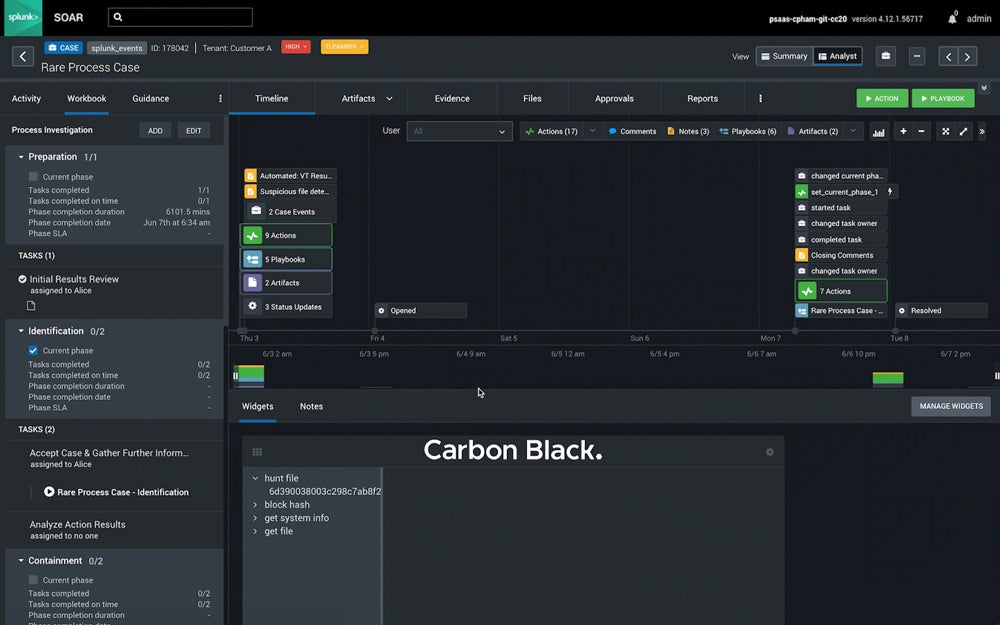
Rapid7 InsightConnect
Rapid7 InsightConnect is a SOAR solution that aims to simplify automation processes and give security teams flexibility. InsightConnect integrates with threat intelligence feeds, sandboxes, and other tools that help teams investigate and remove suspicious emails and attachments. On the vulnerability management side, InsightConnect integrates with ticketing solutions like Jira and ServiceNow to automatically create tickets when a vulnerability needs to be mitigated.
InsightConnect pricing is available by custom quote when you contact Rapid7’s sales team directly. You can try Rapid7’s entire Insight platform free, although the vendor doesn’t specify how long the trial lasts.
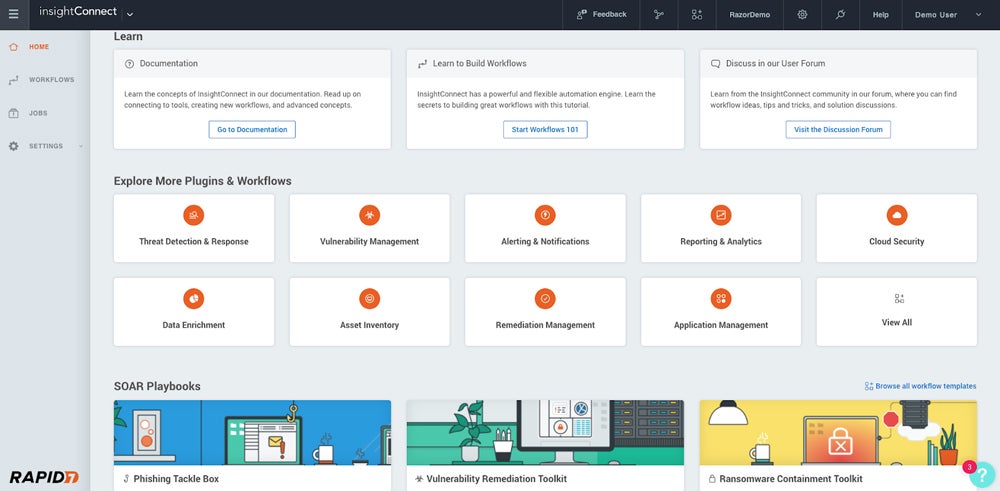
Microsoft Sentinel
Microsoft Sentinel is a SIEM and SOAR solution ideal for businesses with an existing Microsoft or Azure Cloud ecosystem. Its automation rules allow teams to tag and close security incidents and develop task lists for security analysts to use when investigating and remediating threats. Playbooks are collections of actions based on workflows that you build in Azure Logic Apps. You can configure playbooks to automatically run when initiated by a particular alert or incident.
Sentinel’s pricing is either fixed or pay-as-you-go. The on-demand pricing option is $5.22 per GB ingested for analysis; there are commitment prices available for fixed numbers of gigabytes, too. Microsoft offers a 31-day free trial for Sentinel.
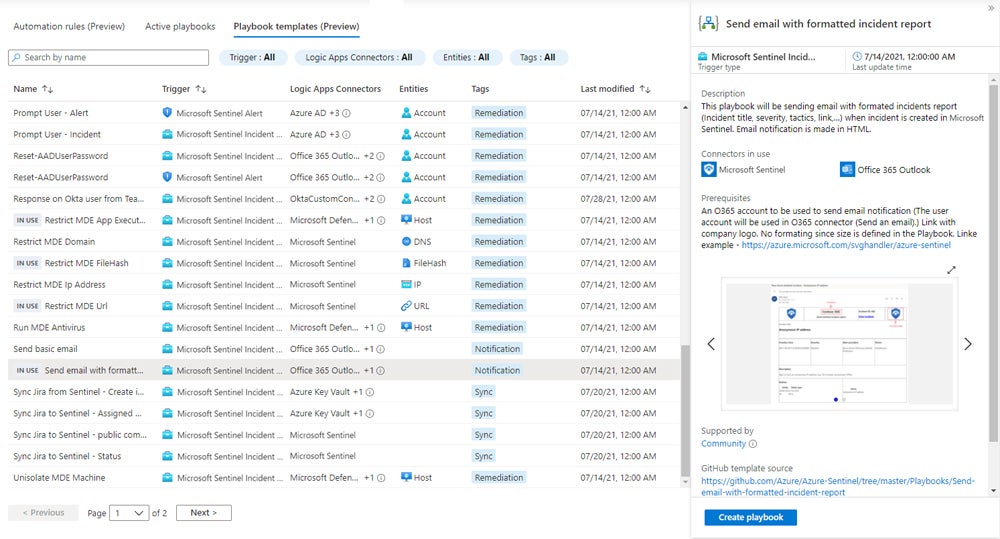
When evaluating potential SOAR vendors, ask them for examples of customers who have had success using their products to secure networks, computer systems, or endpoints. Make sure you can see concrete evidence that the solution works before committing to one. Additionally, check compatibility — does the product integrate well with your business’s existing hardware and software?
Also consider vendors’ mean time to detect threats and respond to them. This timeframe dictates how quickly the SOAR provider will be able to find a security issue within your network or system and eradicate it. Compare these times to your compliance requirements, too — whether a solution handles threats within a certain period dictated by your industry.
If your business is considering implementing SOAR but you want to look at some other options, check out our buyer’s guide, which includes some additional products.
Frequently Asked Questions (FAQs)
What Is the Difference Between EDR & SOAR?
Endpoint detection and response (EDR) is similar to SOAR in its detection and response capabilities, and it may use automated processes, but SOAR is a broader category than EDR. It always includes automation, and it may be able to detect incidents on other parts of the network than just endpoints, depending on product configuration and support. EDR, on the other hand, isn’t as focused on automation as SOAR overall.
Is SOAR Part of XDR?
SOAR technology is not necessarily part of an extended detection and response (XDR) solution, but it can look similar to one. SOAR and XDR have similar functions, like improving threat detection and incident response in business IT infrastructures. XDR also has a wider range than complementary technologies like EDR, covering more than just endpoint devices. But despite its similarities, SOAR doesn’t automatically belong to an XDR platform or fall under that umbrella.
Can You Have SOAR Without SIEM?
SOAR solutions can exist with or without an integrated SIEM solution. Depending on your business infrastructure and the specific products, it may be helpful or unhelpful to connect a SIEM to your SOAR to ingest data and manage events. But you don’t automatically need a SIEM for your SOAR to work. SOAR platforms are designed to operate as a single major detection and response solution.
Read more about the differences between SIEM, SOAR, and XDR next.
Bottom Line: SOAR Enhances Security Teams’ Abilities to Respond to Threats
With a SOAR platform, your organization’s threat detection and response are based on logical rules. Your team can customize these workflows and playbooks over time as you gather more data about the threats your business faces and determine how to better combat them. When properly implemented and tailored to your IT environment, a SOAR solution can be a powerful tool to not only reduce your manual work but also improve your overall cybersecurity strategy.
Implementing a strong security platform is a good step, but it’s not the only task you should do to protect your enterprise network. Learn more about how to secure your networks.