Keeper and Bitwarden are password manager products that help your business manage its application credentials across all platforms. Keeper is a strong solution for both small businesses and large enterprises. Bitwarden is great for mid-sized businesses and teams that want to self-host a password manager. I evaluated Keeper and Bitwarden’s features, business plans, and pros and cons so you can decide which solution is a better fit for your organization.
- Keeper: Better for cost, MSP features, and enterprise add-ons ($2 per user per month for Business Starter license; $3.75 per user per month for Business license; contact for Enterprise pricing)
- Bitwarden: Better for features, security, support, and administration ($4 per user per month for the Teams license; $6 per user per month for the Enterprise license)
Table of Contents
Keeper vs Bitwarden at a Glance
This table analyzes some brief similarities and differences between Keeper and Bitwarden, including business plans, OS and browser support, and vault deployment options.
| Price (Billed Annually) | • Business Starter: $2/user/month • Business: $3.75/user/month • Enterprise: Request quote | • Teams: $4/user/month • Enterprise: $6/user/month |
| Supported Operating Systems | macOS, Windows, Linux, Android, iOS | macOS, Windows, Linux, Android, iOS |
| Supported Browsers | Google Chrome, Safari, Mozilla Firefox, Microsoft Edge, Opera, Brave, Internet Explorer | Google Chrome, Safari, Mozilla Firefox, Microsoft Edge, Opera |
| Family Plans | Available in all business plans | Available in Enterprise plan |
| Password Vault Options | Desktop app and mobile app are natively installed with offline storage and cloud sync; browser extensions are natively installed with cloud sync | Deployed through Docker containers; self-hosted for Enterprise users |
| Visit Keeper | Visit Bitwarden |
Based on my analysis, Bitwarden is the better overall product, with a relatively inexpensive Enterprise plan and the option to self-host your PM instance. However, Keeper still impresses with its many advanced features and add-on security modules. Continue reading to see how I compared Keeper and Bitwarden, or jump down to see how I evaluated both products.

Keeper Overview
Better for Cost, MSP Features & Enterprise Add-Ons
Overall Rating: 3.8/5
- Pricing: 4.2/5
- Core features: 4.3/5
- Advanced features: 2.3/5
- Security: 4.4/5
- Usability and administration: 4/5
- Customer support: 3.2/5
Keeper is an enterprise password manager with plenty of basic features, as well as add-on modules for businesses that want advanced security functionality. Its core features include basic two-factor authentication, shared team folders, and activity reporting. Keeper is ideal for small teams that only need simple PM features and enterprises that want to purchase additional products like secrets management. Keeper also has a plan for managed service providers (MSPs).
Pros & Cons
| Pros | Cons |
|---|---|
| Affordable Business Starter and Business plans | Limited features in inexpensive plans |
| Good for advanced credential security needs | Can’t be self-hosted |
| MSP password manager available | Limited info about customer support options |
Key Features
- Secrets Manager: This add-on allows teams to remove hard-coded passwords from environments like configuration files and continuous integration and deployment software.
- Passwordless authentication: Keeper supports passwordless solutions like mobile authenticator apps and one-time passwords.
- Activity reporting: Your admins can view basic user statistics, or you can purchase the Advanced Reporting and Alerts add-on for improved visibility.
- Temporary sharing: Teams can specify a specific time period in which a password can be shared.
- Password recovery option: Teams can preset Account Recovery in case they forget their master password.
To learn more about these plans and pros and cons, check out our full review of Keeper.

Bitwarden Overview
Better for Features, Security, Support & Administration
Overall Rating: 4.1/5
- Pricing: 3.1/5
- Core features: 4.6/5
- Advanced features: 3/5
- Security: 4.7/5
- Usability and administration: 5/5
- Customer support: 3.8/5
Bitwarden is a business password manager that offers plenty of flexibility to users, including the opportunity to host it on their own servers. Bitwarden is also an open-source password manager, so developers can view the source code themselves. Aside from basic features like 2FA and event logs, it offers advanced tools like the ability to create custom roles. Bitwarden is ideal for teams that want maximum control over their password manager deployment.
Pros & Cons
| Pros | Cons |
|---|---|
| Inexpensive Enterprise plan | No guest accounts or travel mode available |
| Option to host on your business’s servers | Limited customer support channels |
| Open-source software solution | Free trial is only a week long |
Key Features
- Policy management: IT admins can set security policies based on their business’s requirements, including mandatory 2FA and master password length.
- Single sign-on: Bitwarden offers integrations with Okta, JumpCloud, OneLogin, Ping Identity, and Microsoft Entra ID, available through the Enterprise plan.
- Self-hosting: Bitwarden gives businesses the option to host the software on their own hardware.
- Vault health reports: These show reused and weak passwords in your environment and run locally on user clients so Bitwarden can’t access the unencrypted data.
- Integrations with GitHub: If you’re using Bitwarden’s Secret Manager product, you can use the GitHub Actions integration to inject secrets into Actions workflows.
Read our detailed review of Bitwarden if you’re interested in learning more about its features and usability.
Better for Pricing: Keeper
| Lowest Pricing Tier | Business Starter: $2/user/month | Teams: $4/user/month |
| Mid-Range Pricing Tier | Business: $3.75/user/month | Enterprise: $6/user/month |
| Most Extensive Plan | Contact for quote | Contact for quote |
| Free Trial | 14 days | 7 days |
| Visit Keeper | Visit Bitwarden |
Winner: Although both have affordable pricing plans, Keeper gets the edge for its inexpensive Business Starter and Business plans.
Keeper’s Business Starter plan, ideal for startups and restricted to 10 or fewer users, costs $2 per user monthly. The annual billing rate doesn’t change the cost. The Business plan is a good choice for any SMB and is one of the least expensive rates in the password management industry at $3.75 per user. However, if your business wants advanced features, you’ll likely need to purchase the Enterprise plan instead. This is the drawback of Keeper’s inexpensive plans.
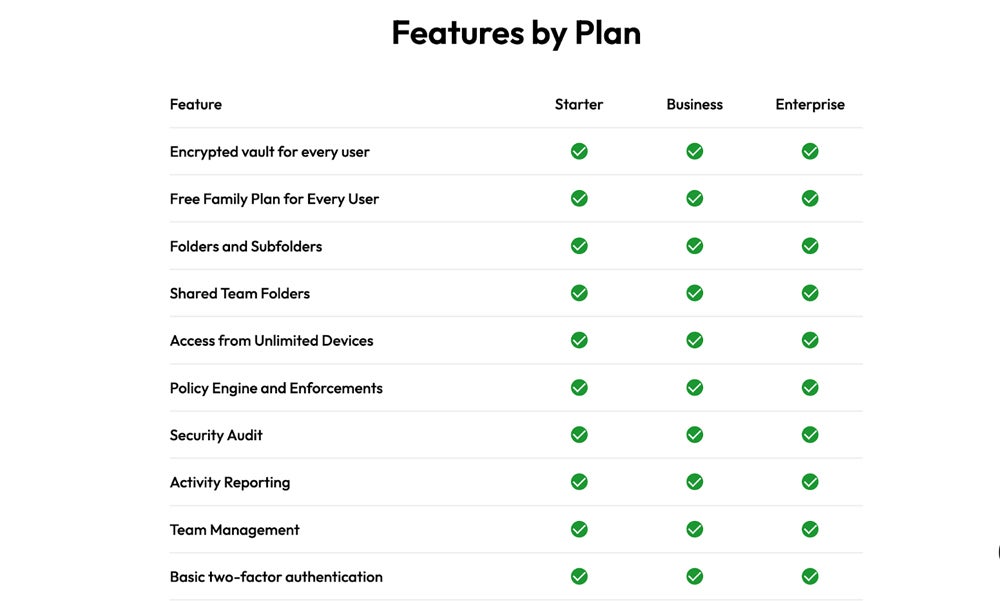
Bitwarden also has great pricing — while its $4-per-user Teams price may be too expensive for the smallest of businesses, its Enterprise pricing shines at only $6 for plenty of advanced features, including the ability to self-host. The only unclear part of Bitwarden’s pricing is when a company should request a quote. The website says companies with hundreds or thousands of employees can request one, so I recommend reaching out to Bitwarden if you do have a large team.
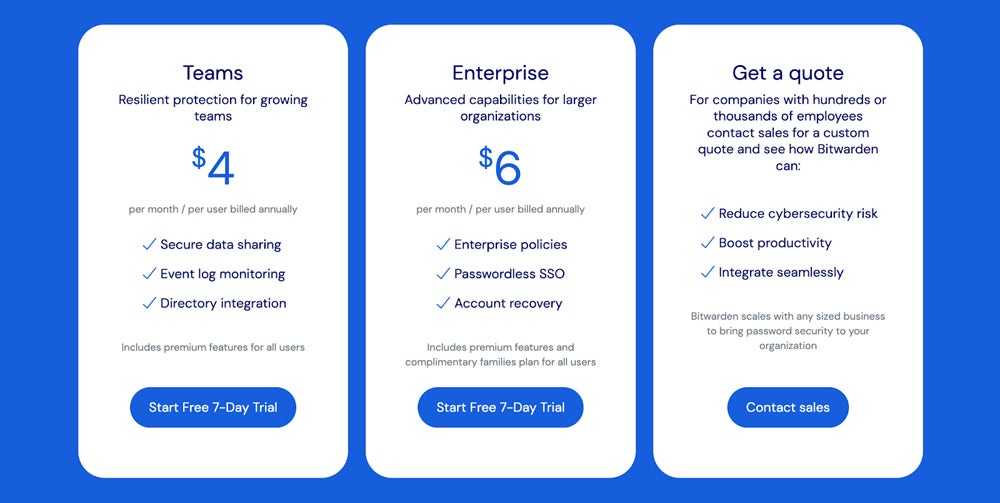
Better for Core Features: Bitwarden
| Two-Factor Authentication | Basic for all plans; advanced in Enterprise plan | Available in both plans with multiple authentication methods |
| Single Sign-On | Enterprise plan | Enterprise plan |
| Browser Autofill | Both plans | Both plans |
| Reporting | Activity reporting in all plans | Vault health reports in both plans |
| Secure Password Sharing | Shared team folders in all plans | Both plans |
| Mobile Support | Android & iOS | Android & iOS |
| Active Directory Integration | Enterprise plan | Both plans |
| Visit Keeper | Visit Bitwarden |
Winner: Bitwarden’s excellent list of features, particularly in the Enterprise plan, makes it a good choice for larger businesses that want advanced capabilities on a budget.
Keeper offers plenty of password management features, including activity reporting, shared team folders, and team management. Its Business plan is a little limited, and you need to request a quote if your business is looking for features like single sign-on, advanced two-factor authentication, or an integration with Active Directory. But if you’re just looking for a range of basic features, like simple 2FA and unlimited device access, Keeper’s a great choice.
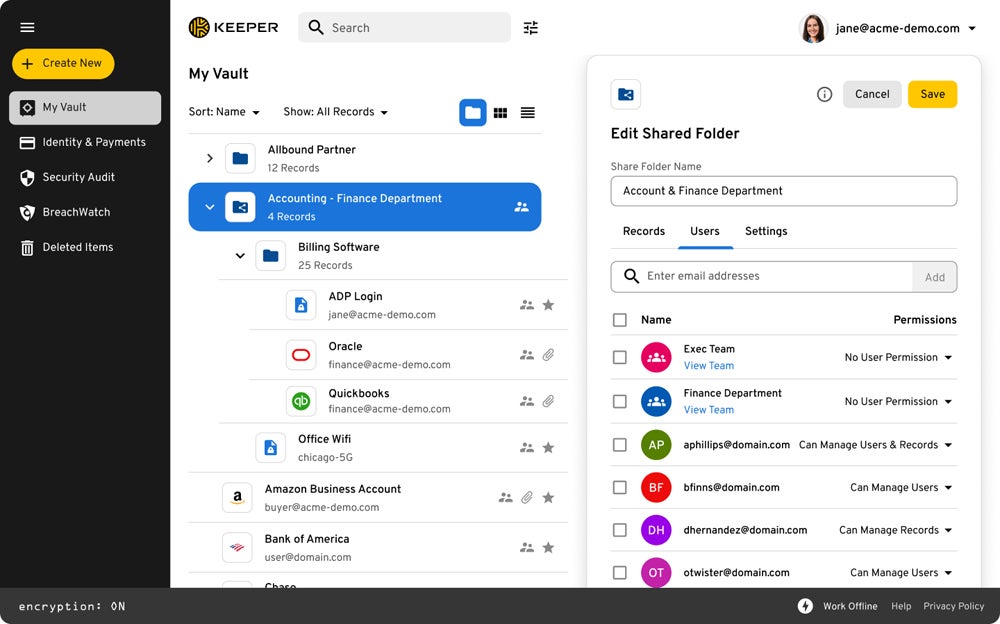
Both of Bitwarden’s plans offer vault health reports, multiple options for two-step login, and user groups. Enterprise customers also have access to customizable roles, policy creation, and a directory connector for more streamlined user provisioning. Keep in mind that while this tier is called Enterprise, it’s directly priced at $6 per user monthly. Its extensive feature set for the price makes it a great option for mid-sized and large teams.
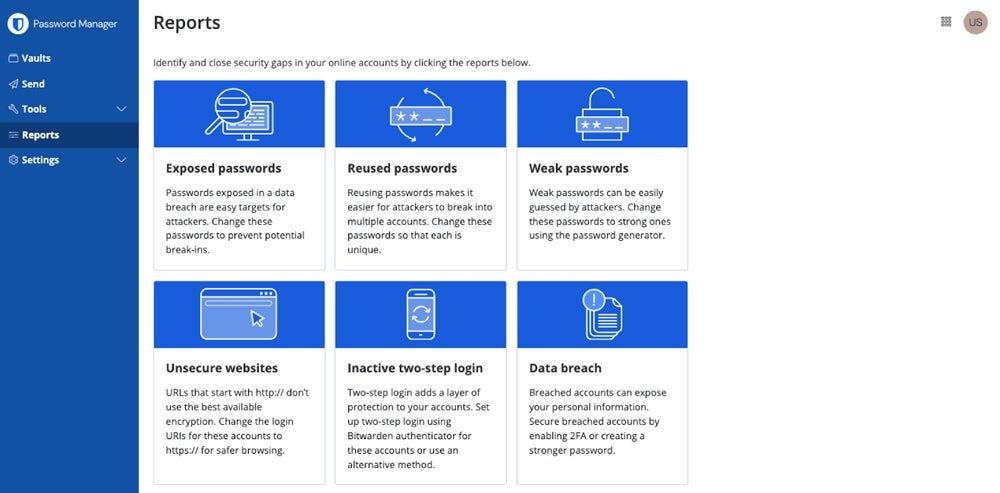
Better for Advanced Features: Bitwarden
| Secrets Management | Through Secrets Manager add-on | Through Bitwarden Secrets Manager product |
| Automated User Provisioning | Multiple methods offered through Enterprise plan, including SSO and email auto-provisioning | Through Active Directory, Okta, OneLogin, JumpCloud |
| Security Alerts | Through Advanced Reporting and Alerts add-on | Only through email |
| Integrations with GitHub and GitLab | Part of the Secrets Manager add-on | GitHub Actions |
| Visit Keeper | Visit Bitwarden |
Winner: Bitwarden wins this category because it offers more advanced capabilities without having to purchase an add-on.
Keeper offers plenty of nice-to-have features that are particularly useful for the largest enterprises. Teams that want additional security measures alongside their basic PM capabilities will find plenty here. However, many of the advanced features are part of the Enterprise plan, where pricing varies depending on your business needs. Keeper has more advanced alert options than Bitwarden — you just have to purchase the Advanced Reporting and Alerts module.
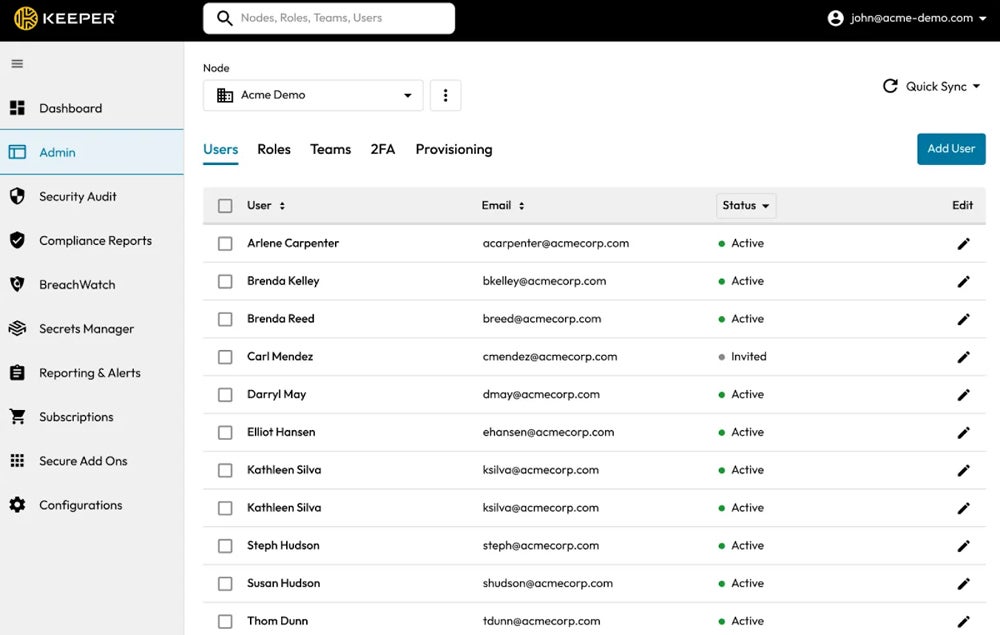
Bitwarden includes plenty of nice-to-have features, including the ability to create custom roles and policies. It also offers vault health reports in both its business plans, while Keeper doesn’t. While many of its impressive tools fall under the Enterprise plan, it’s a relatively inexpensive option for larger organizations, so don’t let the name throw you off. Like Keeper, Bitwarden doesn’t offer guest accounts or travel mode for its business users.
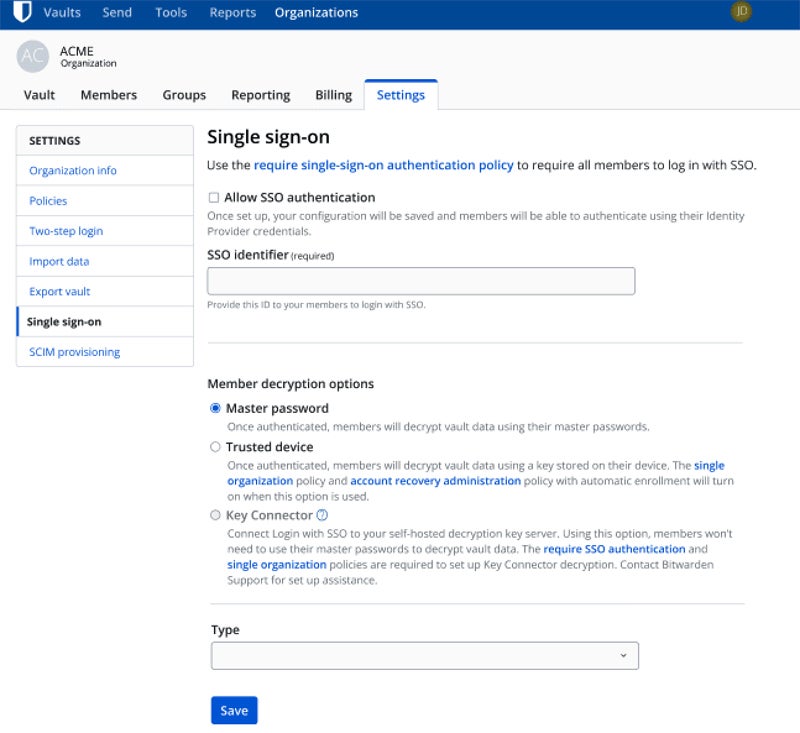
Better for Security: Bitwarden
| Zero-Knowledge Encryption Model | Yes | Yes |
| Breach History | Clean | Clean |
| Encryption Type and Key Derivation Format | 256-bit AES; PBKDF2-HMAC-SHA256 | 256-bit AES; PBKDF2 SHA-256 |
| Vendor Audits | FedRAMP environment audited annually | Multiple different audits per year; reports available |
| Visit Keeper | Visit Bitwarden |
Winner: I awarded Bitwarden the top spot in the security category because of its transparent audit reports.
Keeper has a strong security portfolio, using a zero-knowledge approach to keep user decryption keys out of Keeper’s cloud vault. The authentication key that operates when using a master password employs PBKDF2-HMAC-SHA256 with 1,000,000 iterations. Keeper does have regular audits of its FedRAMP environment; its website states that they happen annually. But it doesn’t provide links to the individual reports, which is why Bitwarden gained the edge here.
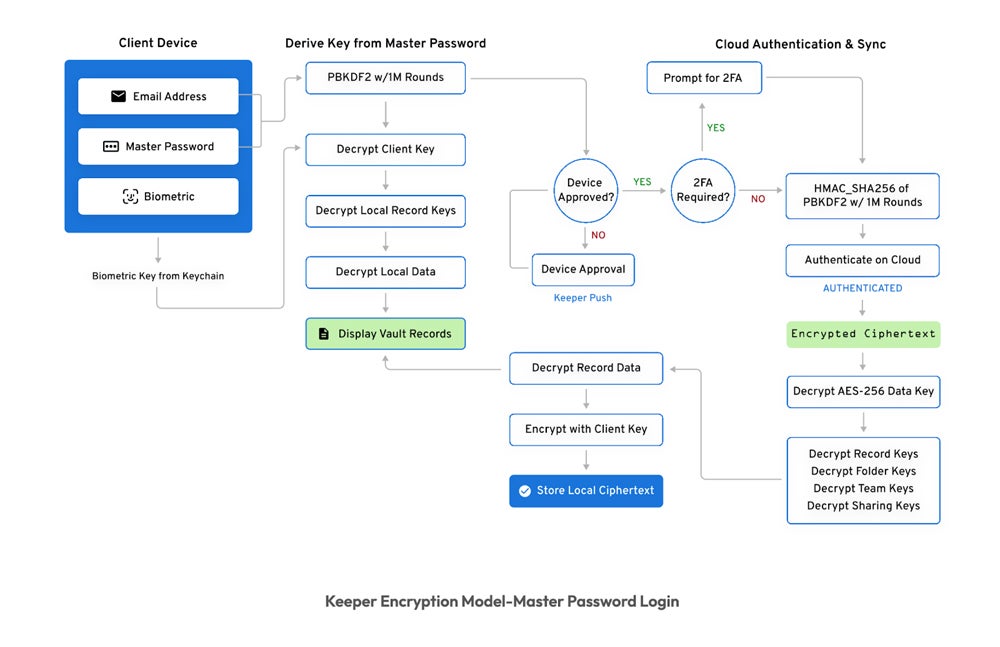
Bitwarden has a page about its audits and compliance posture where it lists recent reports, including multiple ones for 2021, 2022, and 2023. Types of reports include web app and desktop app security assessments, SOC 2 and SOC 3, and network security assessments. It uses PBKDF2 SHA-256 and performs 600,001 iterations of hashes when creating encryption keys on the client’s device. Like Keeper, Bitwarden has a clean breach history.
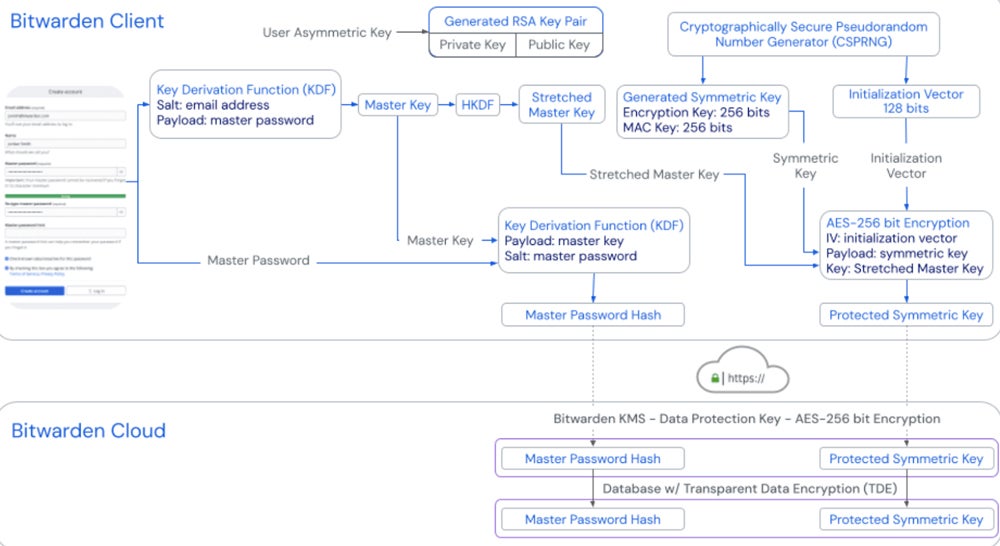
Read more about different types of network security solutions, like vulnerability scanning and threat intelligence, and how they help protect your network.
Better for Usability & Administration: Bitwarden
| Open Source | Commander CLI is open source but overall solution is not | Open source; source code is accessible |
| Browser Support | Chrome, Safari, Firefox, Edge, Opera, Brave, Internet Explorer | Chrome, Safari, Firefox, Edge, Opera, Brave, Vivaldi, Tor |
| Documentation | Both user guides and enterprise guides available | Plenty of user documentation |
| Group Management | Available in Enterprise plan | Available in both plans |
| Command Line Interface | Yes | Yes |
| Visit Keeper | Visit Bitwarden |
Winner: Bitwarden wins this category for being open source and offering a self-hosted option.
Keeper has extensions for many popular web browsers as well as some lesser-used ones like Opera and Brave. Keeper Commander CLI, available through the Enterprise plan, allows developers to script the majority of the platform using the command line. This includes the Secrets Manager and the administrative console. Keeper has plenty of documentation available for both the business plans and the Enterprise plan.
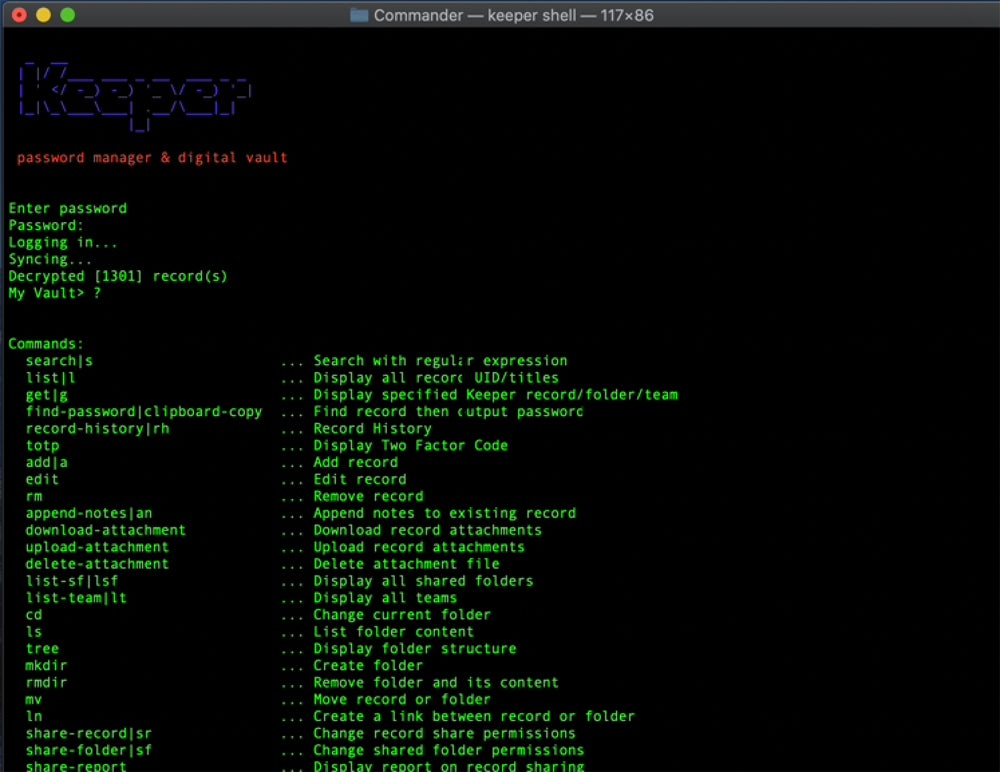
Bitwarden supports many of the same browsers as Keeper and has visually appealing, easy-to-read documentation for its users. It offers employee group management in both of its business plans and has a command line interface that experienced team members can use to manage their password manager environment. Bitwarden’s open-source code means developers can view the codebase and discuss with other developers.
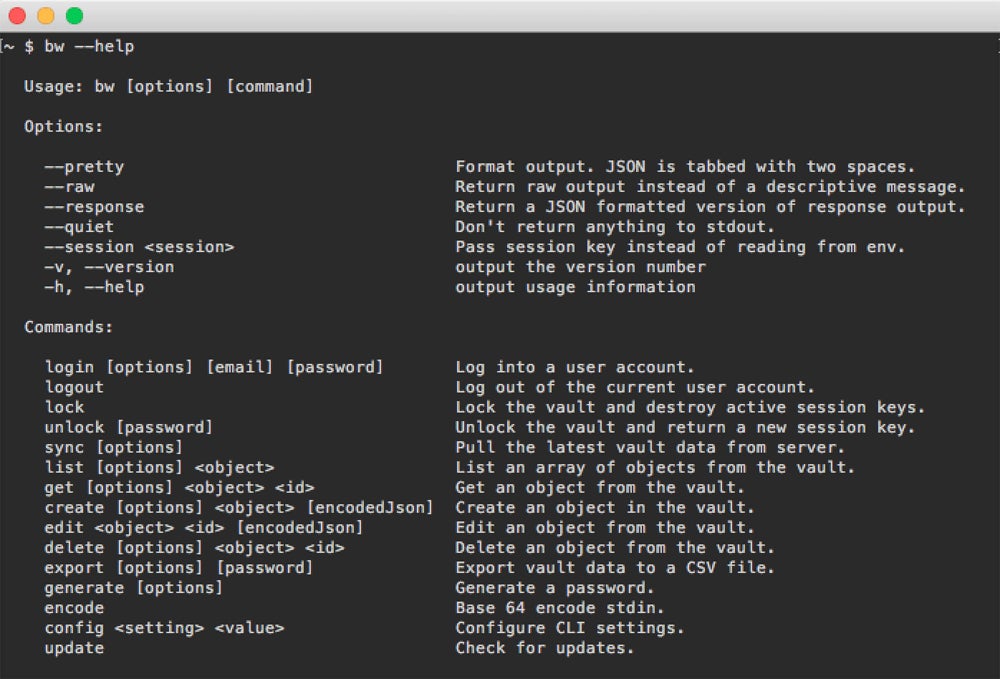
Better for Customer Support: Bitwarden
| 24/7 Support | Yes, according to website | Yes, according to website |
| Support Channels | ||
| Product Demo | Yes | Yes |
| Technical Account Manager or Dedicated Service Representative | No | No |
| Visit Keeper | Visit Bitwarden |
Winner: Bitwarden’s slightly more transparent about its customer support, although neither vendor provides much information.
It’s challenging to find a clear breakdown of Keeper’s support options. One knowledge base article mentions an email address, but it’s six years old and doesn’t look like it’s been updated. Keeper does say it offers 24/7 support, however. It offers both a live demo by request and a YouTube demo video that potential customers can watch when they want. Keeper doesn’t offer a dedicated customer service rep or technical account manager for customers.
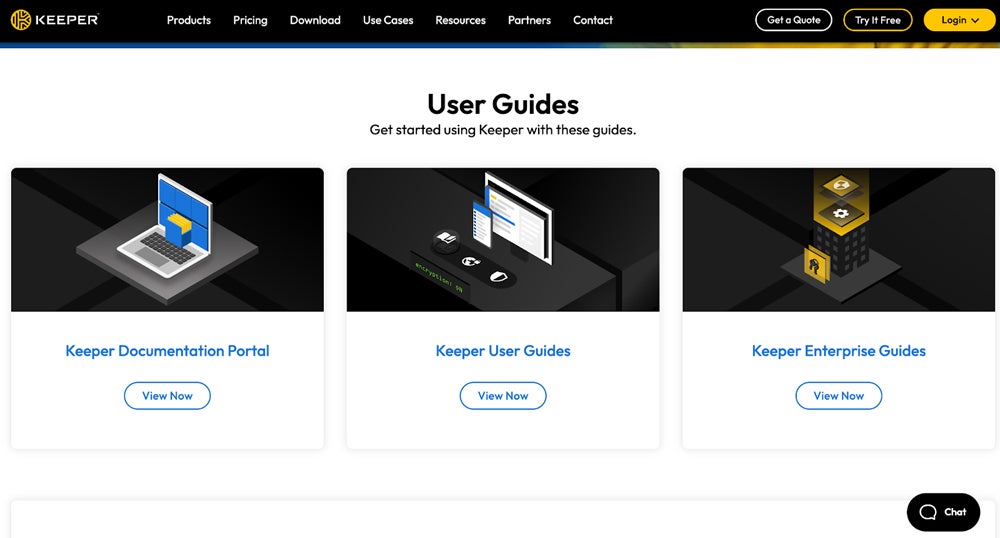
Bitwarden similarly doesn’t provide much information about its support team, but its pricing breakdown lists priority support available for both the Teams and Enterprise plans. Its website lists an email address from which customers will receive support emails. Bitwarden also claims to offer 24/7 support; it doesn’t have phone or live chat, but customers give the support team high overall reviews. Bitwarden doesn’t offer a CSM or technical manager.
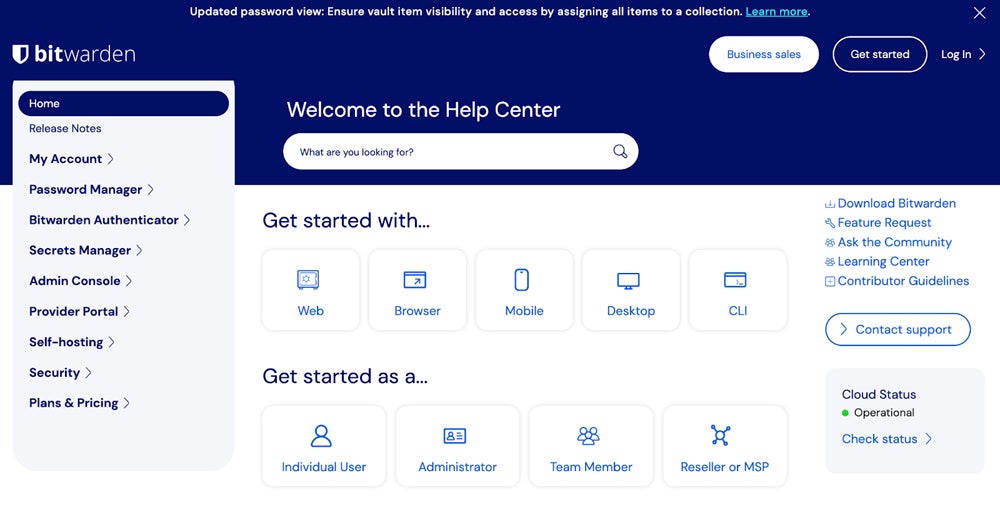
Who Shouldn’t Use Keeper & Bitwarden?
Although Keeper and Bitwarden are both stellar business password managers, they aren’t ideal solutions for all organizations and won’t suit some common use cases and needs.
Who Shouldn’t Use Keeper
You may not want to consider Keeper if your business fits one of these descriptions:
- Large businesses on a tight budget: If you’re looking for a password manager with plenty of features but a lower price point, Keeper’s Enterprise plan may be too expensive.
- Smaller teams that want advanced tools: Features like SSO don’t appear in some of Keeper’s SMB-focused plans.
- Businesses that want to host on their own servers: Keeper doesn’t offer a local vault deployment option.
Who Shouldn’t Use Bitwarden
Look at other PM options if your business is in the following categories:
- Organizations that want multiple support channels: If you’re looking for rapid support options like phone and live chat, Bitwarden might not be the best pick.
- Teams looking for extra perks: Bitwarden has plenty of features but does lack a couple nice-to-have tools like guest features and travel mode.
- Tiny teams that need an inexpensive plan: Bitwarden doesn’t have an extremely low-cost plan for startups like some of its competitors.
3 Best Alternatives to Keeper & Bitwarden
Keeper and Bitwarden are strong PM solutions, but they aren’t ideal for every use case. If neither product sounds like a fit for your organization’s needs, consider 1Password, RoboForm, or LastPass instead.
| Monthly Pricing (Billed Annually) | • Teams: $19.95 for up to 10 users • Business: $7.99/user | • 1-10 users: $3.30/user • 11-25 users: $3/user • 26-100 users: $2.91/user • 101-1,000 users: $2.50/user | • Team: $4/user • Business: $7/user |
| Free Trial | 14 days | 14 days | 14 days |
| Key Features | Guest accounts, secure vault sharing, SSO integrations | SCIM integrations, 2FA, user and group management | Dark web monitoring, account recovery options, SCIM integrations |
| Visit 1Password | Visit RoboForm | Visit LastPass |
1Password
1Password is a popular PM solution that offers a large range of both basic and advanced password management features to customers. It provides multiple 2FA mobile app options, integrations with multiple identity providers, and temporary guest accounts. Advanced features include integrations with SIEM tools and customizable security policies.
1Password’s Teams plan costs $19.95 for up to 10 users monthly, and its Business plan costs $7.99 per user monthly. While the Business plan is one of the most expensive in the password manager market, you get what you pay for — 1Password is excellent-quality software.
If you’re interested in learning more about this option, read our review of 1Password, including its pros and cons.
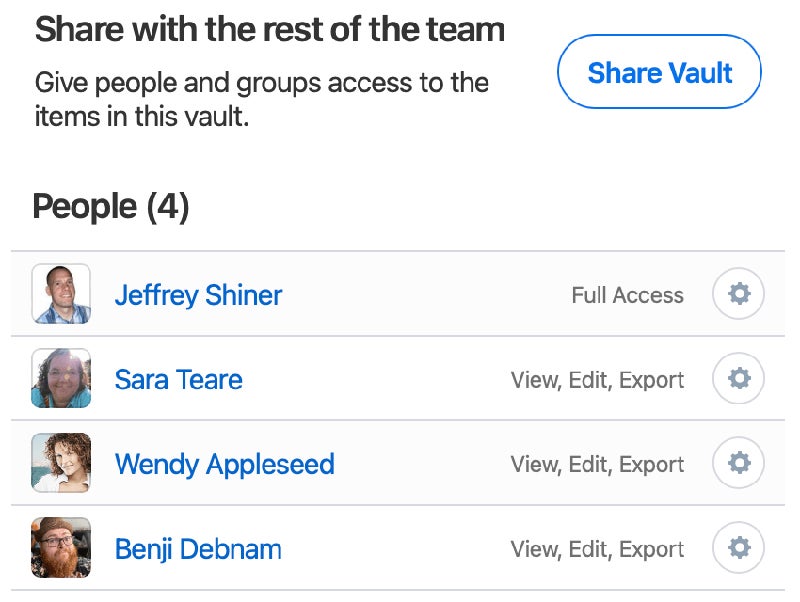
RoboForm
RoboForm is a password manager ideal for small businesses and restricted budgets, but it offers plenty for larger teams, too. Core features include password recovery options and importing and exporting password data. RoboForm also offers administrative features like group provisioning, security policy management, and SCIM integrations with Okta, Microsoft Entra ID, and OneLogin.
RoboForm is priced on a scale, starting at approximately $3.30 per user monthly for teams of 1-10 and decreasing as the number of users increases. It’s a good choice for smaller businesses, but it’s also an inexpensive and high-quality option for large businesses.
To learn more about this product, read our full review of RoboForm, including more detailed pricing information.
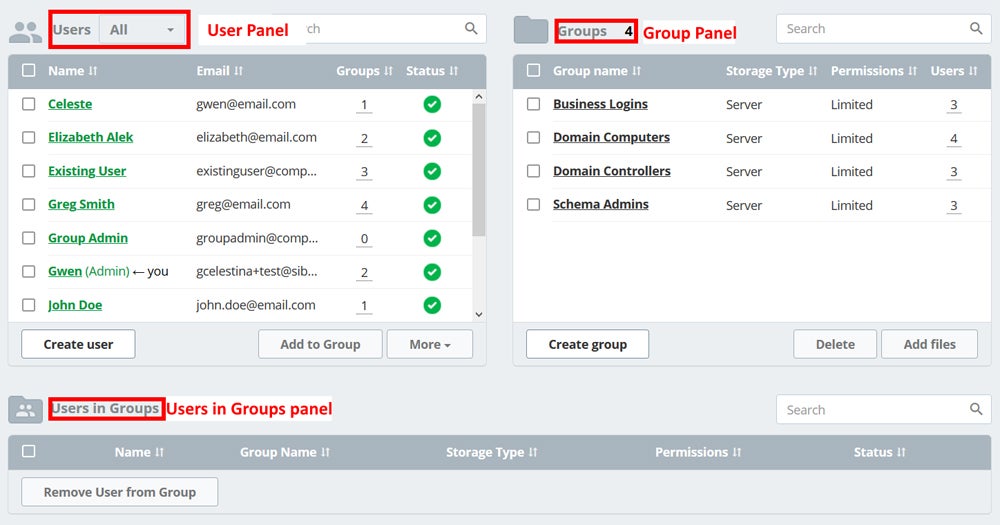
LastPass
LastPass is a password manager known for its easy-to-use interface and features. It provides account recovery options like preset fingerprint or face recovery and offers dark web monitoring features so you can see if your credentials have been compromised. LastPass integrates with Microsoft Sentinel and Splunk so you can sync your password management to SIEM tools for improved security reporting and alert procedures.
LastPass costs $4 per user monthly for its Teams plan and $7 per user monthly for the Enterprise plan. It also offers multiple support channels, including 24/7 phone and web customer service. Few password managers have phone support, so consider LastPass if that’s a priority for your security team.
Read more in our in-depth LastPass review, including information on its security posture and recent breaches.
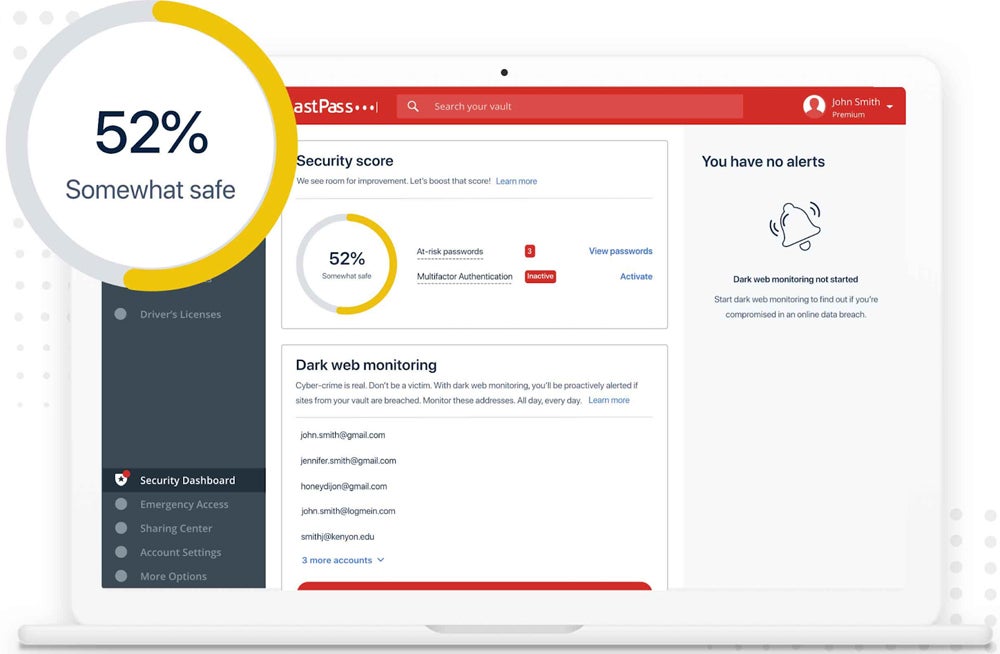
If you’re interested in learning more about the top PM solutions, read our guide to the best password managers for businesses.
How I Compared Keeper & Bitwarden
I created a product scoring rubric to evaluate Keeper and Bitwarden, with six major categories buyers look for. I weighted the six categories with a certain percentage based on importance, and the products received their final score based on the criteria weights and how well they met each criterion. The rubric considered pricing plans, core password management features, advanced capabilities, security measures the vendors take, administration, and customer support options.
Core Features – 20%
I evaluated whether Keeper and Bitwarden offered the most important password management features, including two-factor authentication, browser autofilling, and support for mobile devices. I also considered whether these features were available in multiple plans or just the most expensive ones.
Security – 20%
I considered Keeper and Bitwarden’s encryption procedures and transparency, as well as the ability to look at their recent audit reports. I also scored them based on their breach history.
Usability & Administration – 15%
I evaluated the availability of product documentation or user guides, support for a variety of web browsers, and whether the products are open source. I also looked at the option to use a command line to manage Keeper and Bitwarden.
Pricing – 15%
To evaluate both solutions’ pricing, I compared the cost of each business plan, typically priced per user on a monthly basis with annual billing. I also looked at the availability and length of free trials for both Keeper and Bitwarden.
Advanced Features – 15%
I looked at Keeper and Bitwarden’s more advanced offerings, like secrets management, automated user provisioning, and security alerts. I also evaluated whether customers have to pay more for these features.
Customer Support – 15%
I scored Keeper and Bitwarden based on the support channels they had available, such as email. I also considered whether the support teams were available 24/7 and whether the vendors offered product demos for the software.
Bottom Line: Keeper vs Bitwarden
Keeper and Bitwarden are both fantastic password managers, but one may be a better fit for your business than the other. If you’re looking for additional security solutions to pair with your password manager, consider Keeper and its add-ons, like secrets management and advanced reporting. If you’d like maximum control over your business’s PM environment, look at Bitwarden’s self-hosting option and open-source codebase.
If you’d like to learn more about passkeys and other password management technologies, read our guide to passkeys, MFA, SSO, and passwordless authentication next.








