Dashlane is a password manager that was at the forefront of introducing in-browser passkeys as a secure alternative to traditional passwords. Today, it’s trusted by thousands of companies around the globe for its zero-knowledge architecture, real-time dark web monitoring, and attractive UI. Dashlane is a good choice for enterprises seeking an easy-to-use, feature-rich password manager, but SMBs may need a more affordable alternative.
Table of Contents
What You Need to Know About Dashlane
| Dashlane is a feature-rich password manager that’ll appeal to businesses and enterprises that prioritize security above all else. (It has a clean breach history, too.) However, Dashlne’s plans are not economical for most SMBs. There are a few holes in its game, too, such as a lack of native reporting tools and the discontinuation of its desktop client. | ||
| Overall Rating: 3.8/5 • Core features: 4.4/5 • Security: 4.5/5 • Usability and admin: 3.7/5 • Advanced features: 3/5 • Customer support: 3.5/5 • Pricing: 2.5/5 | Pros | Cons |
| ✔️ No record of security breaches | ❌ Free plan is severely barebones | |
| ✔️ Easy to use across multiple devices | ❌ Lacks an inexpensive plan for small teams | |
| ✔️ Integrated VPN and dark web monitoring | ❌ Desktop client was discontinued | |
Keep reading to learn about Dashlane’s core and advanced features, usability, quality of support, and pricing structure; or jump down to find out how I evaluated Dashlane.
Who Should Use Dashlane?
Dashlane is one of the best-known password managers for its breach-free history, robust security features, and an overall positive experience among its adopters.
Consider Dashlane for your business if you meet any of the following criteria:
- Enterprises seeking a password manager with a solid reputation: Trusted by thousands of enterprises worldwide, Dashlane is highly regarded for its robust network security tools and immunity from past breaches.
- Businesses that are vigilant about security: Dashlane’s real-time dark web monitoring and phishing alerts will put employees and customers at ease, ensuring compromised accounts are dealt with immediately.
- Teams that rely on multiple devices for work: Dashlane nicely syncs with the data on your phone, tablet, and computer. Plus, it looks great and is easy to navigate, regardless of platform.
Who Shouldn’t Use Dashlane?
Enterprises around the globe trust Dashlane, but it’s not without drawbacks. Smaller companies might find it too pricey and excessive for their needs, while organizations seeking real-time usage reports and a dedicated desktop app should look elsewhere.
Dashlane may not be the best fit for your business if you identify with any of the following:
- Small businesses on a strict budget: Dashlane is one of the most expensive password managers out there – and the free-for-life platform is severely limited. For small businesses and solopreneurs, there are more economical choices.
- Users who want a dedicated desktop app: For those who aren’t keen on web apps or browser extensions, Dashlane will disappoint since it no longer offers desktop clients for Windows and macOS.
- Companies requiring real-time reports: Surprisingly, Dashlane doesn’t have a built-in reporting system to track password exports or failed logins. You can add Splunk integration to remedy this, but it’ll add to your software costs.
Dashlane Pricing
Dashlane recently consolidated its pricing structure to consist of two business plans, two personal plans, and a limited free version. Dashlane Business starts at $8 per user per month and comes with a 14-day free trial. Dashlane Enterprise includes a dedicated customer service manager and onboarding assistance; you must request a quote for this tier.
| Business | Enterprise | |
|---|---|---|
| Annual Billing Price | $8/user/month | Contact for quote |
| Number of Devices | Unlimited | Unlimited |
| Free Trial | 14 days | Demo only |
| Key Features | Real-time phishing alertsSCIM provisioning, SSO, activity logs, phone and email support | Everything in Business plus a dedicated customer success manager and onboarding assistance |
5 Key Features of Dashlane
Dashlane is regarded for its robust security and password management tools. Standout features include passwordless authentication, dark web surveillance, built-in VPN, encrypted document storage, and confidential SSO.
Passwordless Login
Dashlane can create and store passwords, but it offers more secure authentication options, too. Use Dashlane to generate unique passkeys for websites that can be used across platforms and devices. Activate passwordless authentication via biometrics (such as fingerprint readers and Face ID) as a safer alternative to a master password and another method of account recovery (in addition to a recovery key).

Dark Web Monitoring
Dashlane provides a dashboard with an analysis of your saved logins – indicating which passwords are weak, reused, or compromised. Dashlane Business users also receive real-time dark web monitoring, which includes 24/7 surveillance of up to five email addresses, instant alerts as soon as your information has been detected in a data breach, and smart recommendations for changing your login information.
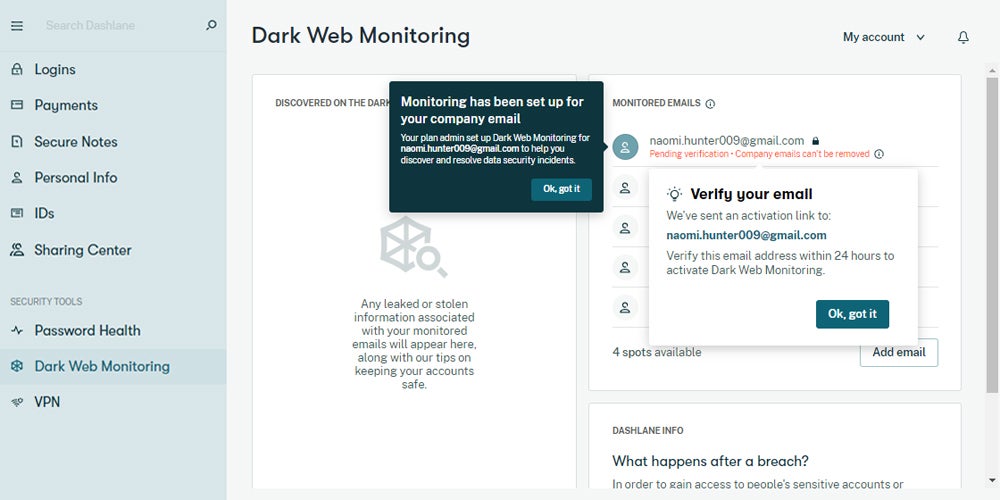
Integrated VPN
No need to download a separate enterprise VPN solution, as Dashlane incorporates Hotspot Shield VPN into its Business and Enterprise plans at no extra cost. This allows you to access region-locked content and adds an extra layer of protection if you browse on your phone, tablet, or computer using an unsecured WiFi network. Notably, support for this integrated VPN is covered by Hotspot Shield’s 24/7 tech support.
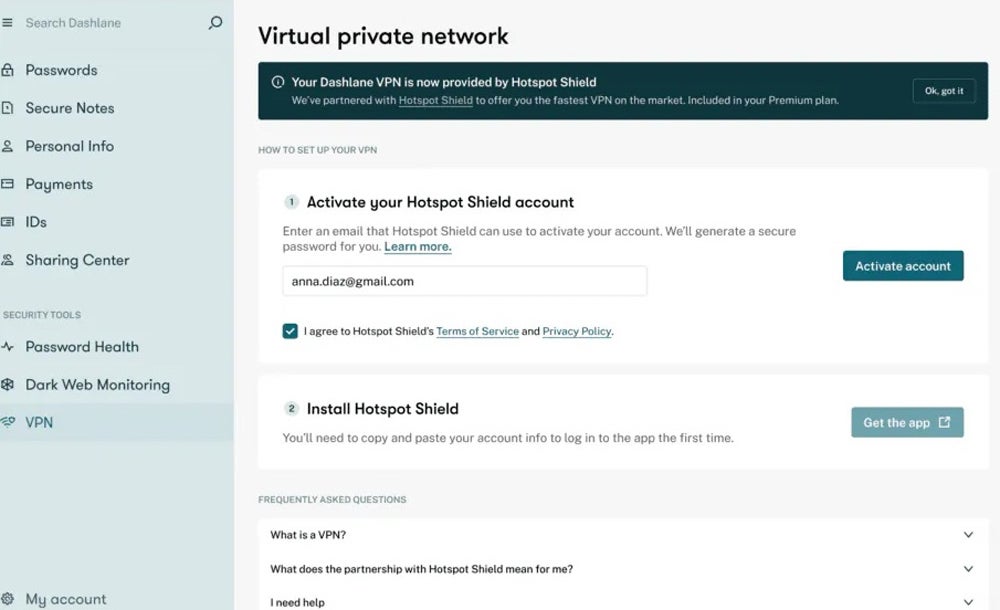
Secure Storage
Dashlane offers 1GB of encrypted document storage. You’ll be able to scan and attach travel documents, IDs, passports, birth certificates, and driver’s licenses as a safe, convenient alternative to making physical copies. You can also add and save Secure Notes for WiFi passwords, safe lock combinations, and other sensitive data – and even share them with other Dashlane users, with the option to revoke access and delete if necessary.
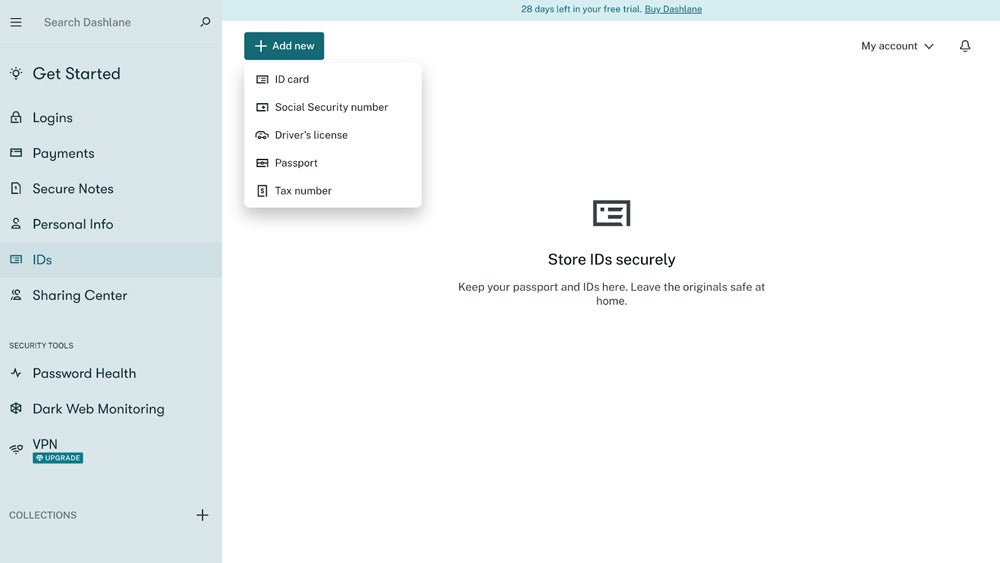
Single Sign-On (SSO)
Businesses can use Dashlane’s Confidential SSO to streamline employee logins for work apps. It integrates with several well-known SAML 2.0 identity providers, including Okta, Azure, and Google Workspace. There’s even an option to use a self-hosted SSO. In either case, your data will be protected by Dashlane’s zero-knowledge architecture, a network security standard that ensures you’ll be the only one who can access the information that’s in your vault.
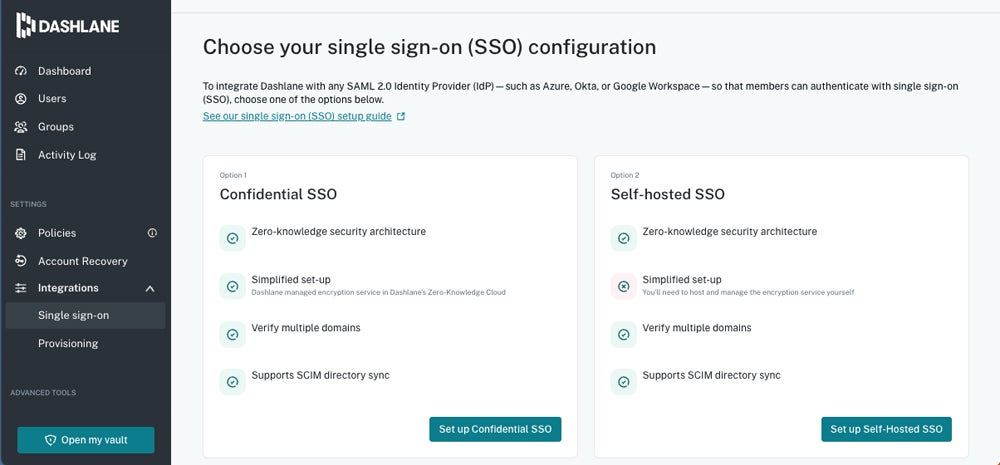
Visit Dashlane to learn more about its core features, security protocols, and pricing structure.
Dashlane Ease of Use
Dashlane has a vast knowledge hub filled with step-by-step articles and how-to videos. The only difference between the business and enterprise plans is the level of support you receive. Companies with over 50 users are assigned a customer success manager with Dashlane Business, while Dashlane Enterprise adds a dedicated customer success manager plus onboarding assistance.
The interface is clean and easy to navigate on mobile and web, although support for Chromebooks and Linux devices is limited to a small number of web browsers. (It also lacks a dedicated desktop client.) I also encountered a couple of hiccups with Dashlane on my web browser: non-password fields sometimes triggered the password generator, and I was booted off my MacBook Air less than 24 hours after verifying my device on the mobile app.
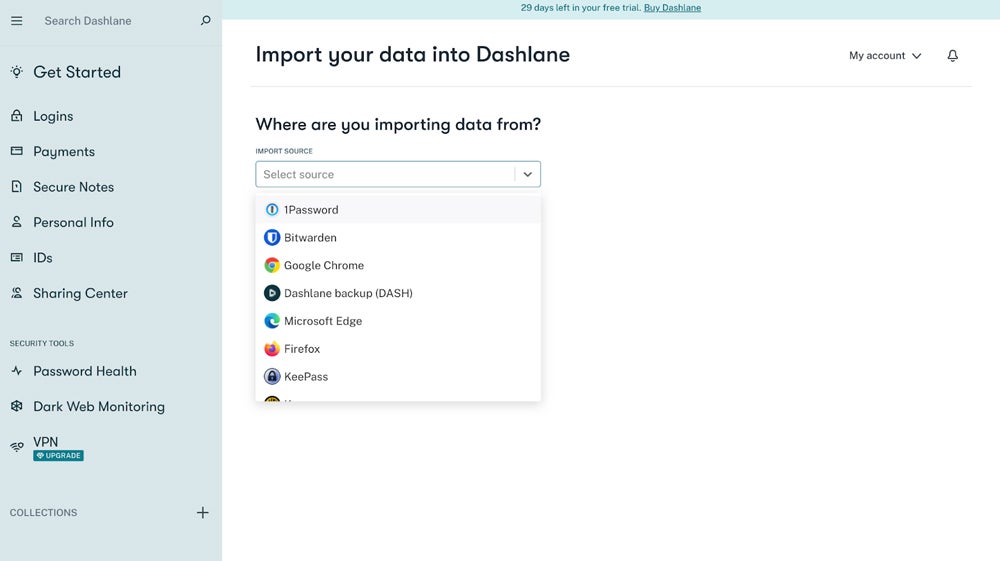
Dashlane Customer Service
Dashlane offers personal, family, and business plans, as well as a free-for-life version. Here, we’re focusing exclusively on the support options that come with Dashlane Business and Enterprise. Those plans include 24/7 access to an AI chatbot (or a live agent during East Coast business hours), email support, and on-demand phone support. Dashlane Enterprise also includes onboarding assistance at no charge.
| Dashlane Business | Dashlane Enterprise | |
|---|---|---|
| AI Chat | ✔️ | ✔️ |
| Live Agent Chat | ✔️ | ✔️ |
| Phone & Email Support | ✔️ | ✔️ |
| Onboarding | ✖️ | ✔️ |
Dashlane Alternatives
Dashlane does a lot of things well – but whether you’re seeking broader compatibility, more affordable plans, or greater control over the features you want, Keeper, 1Password, and LastPass are the Dashlane alternatives you’ll want to check out.
Keeper
Keeper is a versatile password manager that serves small businesses and startups, as well as enterprises and managed service providers. You can tailor Keeper to your needs with add-on modules that imbue the platform with advanced reporting, an encrypted messaging app, and up to 10TB of secure storage, among other features.
Unlike Dashlane, Keeper offers plans that’ll be more appealing to businesses on a budget, with prices starting from $2 per user per month annually. The add-on modules you choose may cancel out that benefit, but on the flip side, this flexibility allows Keeper to grow alongside your business.
For more details on how these two password managers stack up, head over to our Keeper vs Dashlane breakdown or check out our Keeper password manager review.
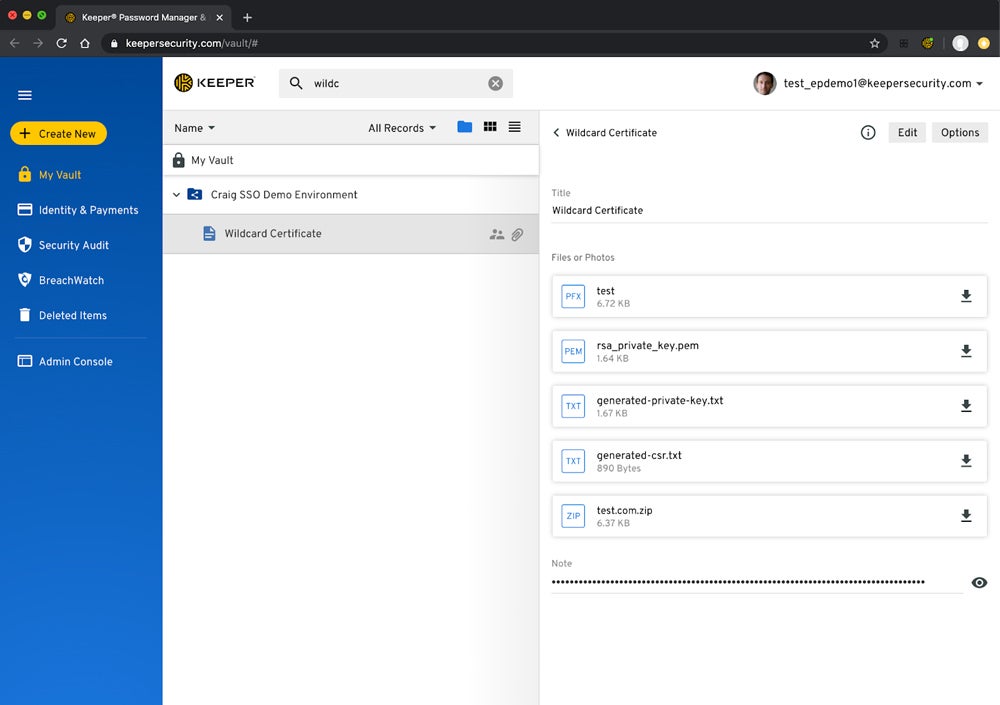
1Password
1Password is another security-focused password management system with a robust set of core features, as well as some higher-level tools not present on Dashlane, including guest accounts, travel mode, custom reports, and guest accounts. Compatibility won’t be an issue, either, as 1Password supports apps for macOS, Windows, Linux, Android, iOS, and watchOS.
You’ll spend about the same for a 1Password Business account as you would for Dashlane Business at $7.99 per user per month annually. If both are within your budget, it’ll come down to choosing which features will best serve your business – and whether your team is largely platform-agnostic.
Read our in-depth 1Password review for use cases, pros and cons, and pricing information. You can also take a look at our Dashlane vs. 1Password matchup.
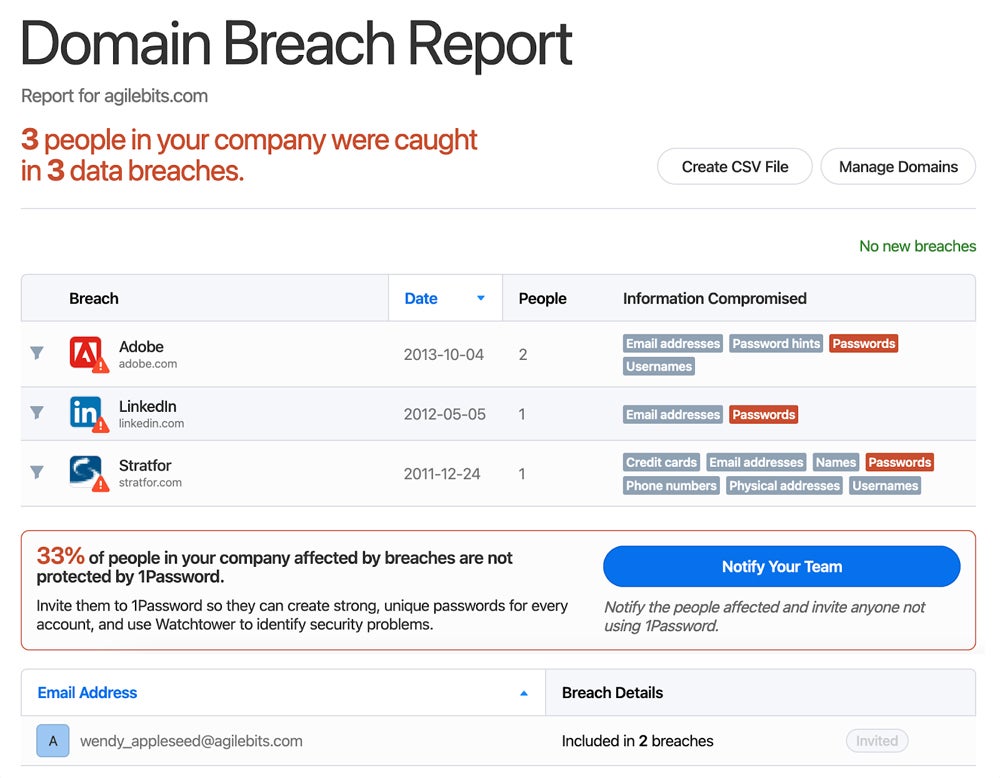
LastPass
LastPass is a sound choice for smaller teams and businesses that have never used a password manager before, although it’ll also suit larger companies that want to roll something out quickly. The free version of LastPass is surprisingly feature-rich, with unlimited password storage, dark web monitoring, and MFA. (Dashlane uses 2FA, and its free version is much more barebones.)
Cost-wise, LastPass has a slight advantage with a monthly per-user cost of $4 for LastPass Teams and $7 for LastPass Business. The latter includes access to SIEM integrations, advanced reporting, and a dedicated support manager. However, LastPass has endured multiple breaches over the last decade, while Dashlane has had none.
These PMs go head-to-head in our Dashlane vs LastPass matchup. We’ve also put together a full LastPass review along with a guide to LastPass alternatives.
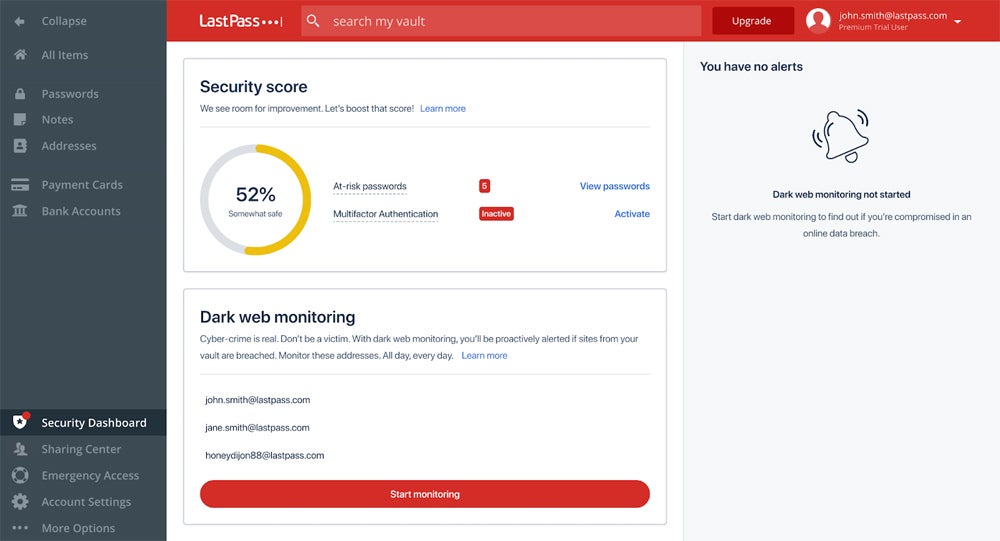
Expand your search and browse our guide to the best enterprise password managers to suit a range of use cases.
How I Evaluated Dashlane
To evaluate Dashlane, I created a scoring rubric with six key criteria businesses consider most when shopping for a password manager. Each criterion consisted of multiple subcriteria and was weighted based on relative importance. The final 3.8 score is a culmination of my hands-on experience with the software, feedback from other Dashlane users, and Dashlane’s overall value compared to its main competitors.
Evaluation Criteria
I assigned the most weight to core features since they’re the foundation of the Dashlane and integral to its success. Security and usability/administration immediately follow as businesses need a password manager that’s secure yet easy to deploy and maintain. Advanced features, customer support, and pricing options round out my scoring rubric.
- Core features (25%): This accounts for the availability of essential password management features like 2FA/MFA, password recovery, and mobile support.
- Score: 4.4/5
- Security (20%): I based this score on Dashlane’s key security features (such as SCIM integration and vendor encryption) and breach history (I found no evidence of such).
- Score: 4.5/5
- Usability and administration (20%): This category highlights ease of use, access to technical documentation, and the presence of any provisioning and reporting tools.
- Score: 3.7/5
- Advanced features (15%): Here, I looked for higher-level features like travel mode, dark web monitoring, and custom sessions.
- Score: 3/5
- Customer support (10%): I considered Dashlane’s variety of user support channels, availability of support, and customer feedback.
- Score: 3.5/5
- Pricing (10%): This takes a look at Dashlane’s pricing (relative to its competitors) and whether it offers a free trial, demo, and/or a free-for-life version.
- Score: 2.5/5
Bottom Line: Dashlane Is a Security-Focused Password Manager That’s Easy to Use
Dashlane has earned a positive reputation among businesses and enterprises for being a feature-rich password manager that packages bank-grade encryption and impeccable network security tools into an accessible interface. Of course, you’ll pay for these capabilities, as Dashlane is one of the most expensive options out there – but if you can afford it, Dashlane will do a lot to ease your mind when it comes to protecting sensitive information.
Password management is crucial, but it’s not the only measure your business should take to protect sensitive data. Read our guide to the most common network security solutions.








