NordPass is a relatively new password management solution with a fresh approach to password protection and an emphasis on new, efficient security technology. Password managers offer features like password sharing, browser autofilling, and user management. NordPass includes all these features and more, but make sure you choose a plan that has everything you need — the Enterprise plan is NordPass’s most extensive.
What You Need to Know about NordPass
| NordPass is a good solution for businesses that want to experiment with different security approaches, like a newer encryption method or key derivation function. But if you’re looking for a more traditional password management product, NordPass may not offer all the features your team needs. | ||
| Overall Rating: 3.4/5 • Core features: 4/5 • Usability and admin: 3.2/5 • Security: 3.9/5 • Advanced features: 1.5/5 • Pricing: 4/5 • Customer support: 3.2/5 | Pros | Cons |
| ✔️ Friendly and responsive product team | ❌ Lacks some advanced features that competitors offer | |
| ✔️ Dedicated support for enterprise customers | ❌ New product that could have potential hiccups | |
| ✔️ Clean breach history | ❌ Limited security policy management | |
Continue reading to learn about NordPass’s pricing, key features, and usability, or jump down to read how I evaluated it in six major password management categories.
Table of Contents
Who Should Use NordPass?
NordPass is a cost-effective product for businesses of all sizes, and it’s a good choice for teams that want to explore modern technologies like XChaCha20 encryption and the Argon2id key derivation function (KDF). It’s also beneficial for larger organizations looking for detailed, in-person help while deploying and learning how to use NordPass.
Consider NordPass if your business fits one of these categories:
- Businesses with a limited budget: NordPass has affordable per-user pricing for its Business and Enterprise plans and is less expensive than many of its top-of-market competitors.
- Teams looking to try new tech: NordPass is a relatively new product with a future-forward approach to encryption and KDFs, which may appeal to businesses considering new security technologies.
- Large companies needing dedicated implementation help: NordPass offers both a technical account manager and face-to-face onboarding services to its enterprise customers.
Who Shouldn’t Use NordPass?
While NordPass is a good pick for many teams, it may not be suitable for enterprises that need certain advanced features or businesses that want to use the typical encryption algorithms. It also doesn’t offer as in-depth policy management as some competitors.
I recommend considering other products if you’re one of the following:
- Large businesses that need lots of features: NordPass offers many basic password management capabilities, but it lacks features like custom session timeouts, admin-level reporting, and a command line interface.
- Teams looking for standard security: NordPass uses a different type of encryption than AES-256 — XChaCha20 — and opinions regarding its overall security compared to AES-256 are mixed.
- Admins that want significant policy customization: NordPass’s security policy management features are more limited than many other top password managers.
If one of these sounds like your business, scroll down to our list of alternative password managers.
NordPass Pricing
NordPass’s Teams plan, best for startups with 10 or fewer employees, and its Business plan for five to 250 employees both have a 14-day free trial available. While the Enterprise plan does provide some basic per-user pricing details, you’ll need to contact NordPass’s sales team for a specific quote. You’ll also need to inquire whether the Enterprise plan offers a free trial, but the Business plan’s trial will at least offer some similar features.
| Teams | Business | Enterprise | |
|---|---|---|---|
| Number of Users | Up to 10 | 5-250 | Unlimited |
| Annual Billing Price | $1.99/user/month | $3.99/user/month | Starts at $5.99/user/month; contact for specific quote |
| 14-Day Free Trial | ✔️ | ✔️ | Contact NordPass |
| Key Features | Secure sharing, activity log, MFA, password imports, email masking, account recovery features | Everything in Teams, groups management, shared folders, security dashboard with a data breach scanner | Everything in Business, Active Directory provisioning, SSO with supported identity providers, technical account manager, onboarding services |
5 Key Features of NordPass
NordPass offers useful password management features like account recovery, a single pane of glass for admins, passkeys, sharing with guests outside your organization, and multi-factor authentication.
Account Recovery
NordPass’s main method of recovering an account after forgetting your master password involves a recovery code. Users can generate this code during the initial account setup, or they can generate it from the NordPass settings. Users can also log in with biometrics if they’ve lost their master password and their recovery code or didn’t initially set up a recovery code. However, employees need to enable biometrics in advance to use them for account recovery.
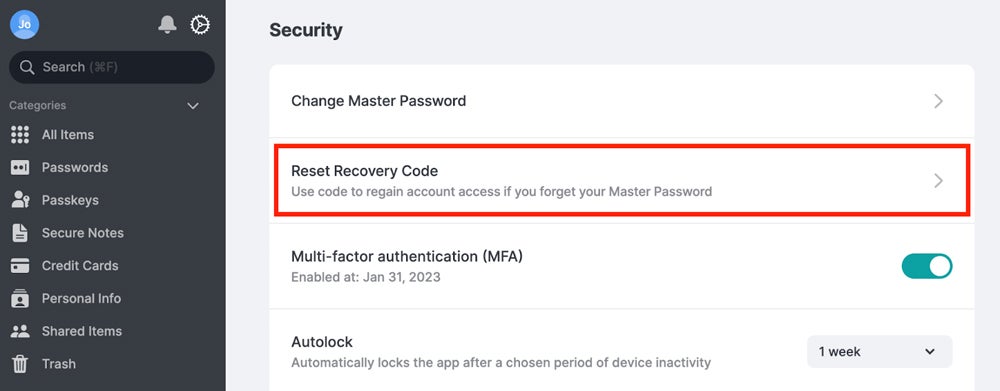
Admin Panel
NordPass’s management console, called the Admin Panel, serves as a central place for security and IT administrators to provision new user accounts, manage user groups, and deprovision users as needed. They can also view overall user password health, which is a useful tool for uncovering your team’s habits and then developing better company-wide rules for passwords.
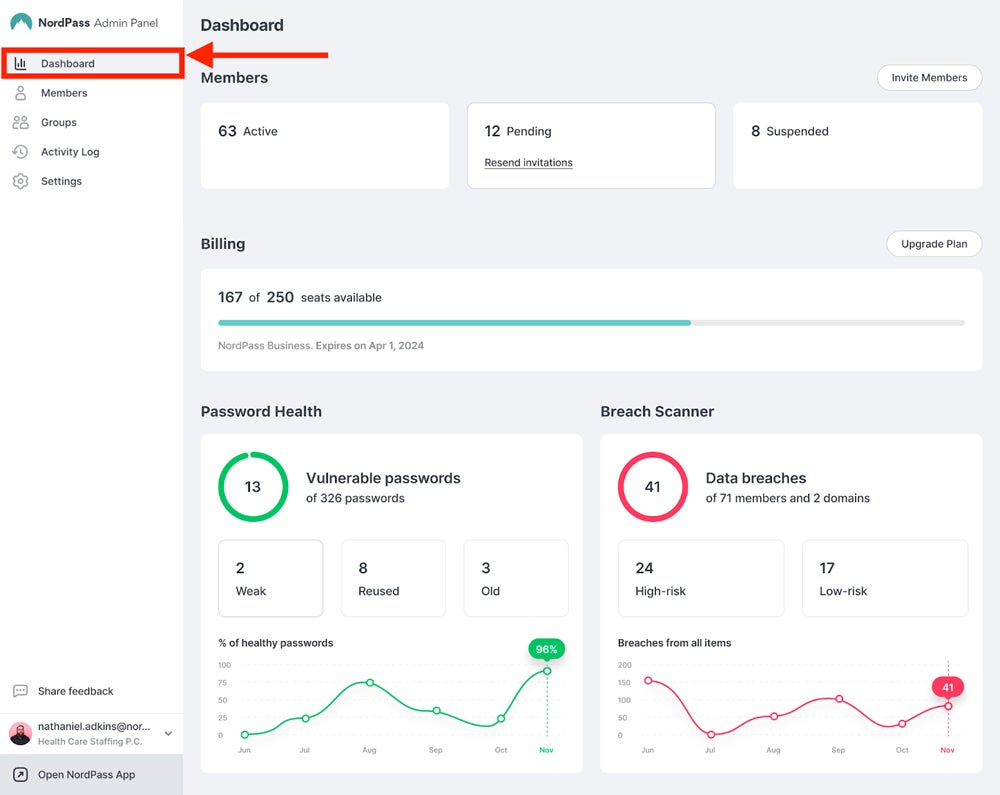
Passkeys
While NordPass offers limited advanced features, it does make passkeys available for every business plan. Passkeys use two different encryption keys to authenticate users, one public and one private. Because there are two different keys and because NordPass uses biometrics to verify user identities, passkeys are a more secure way of authenticating users. They don’t have a set of characters that an attacker could guess or brute force.
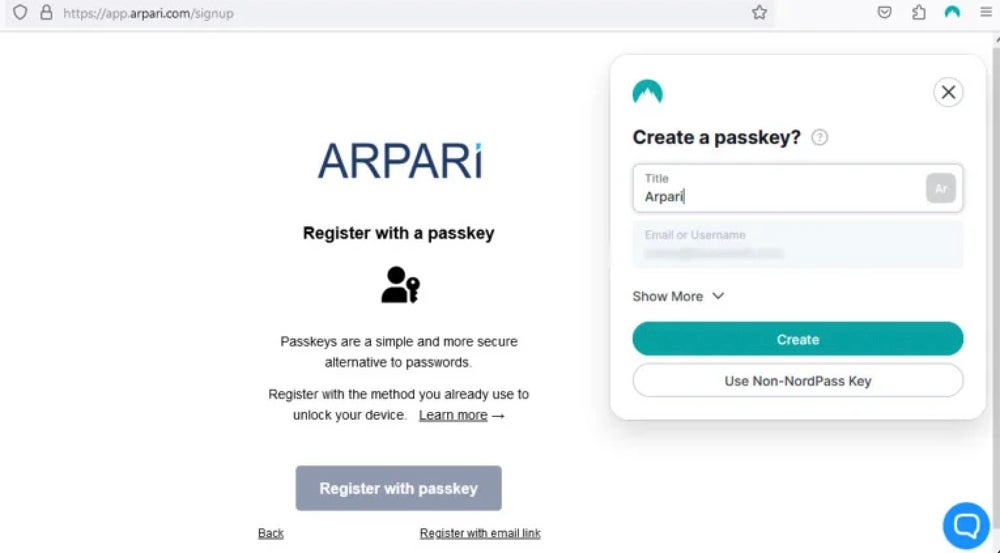
Guest Sharing
NordPass allows users to share passwords and other stored items with guests. This is particularly useful for businesses that need to give application access to people who aren’t full-time employees. NordPass disables the sharing feature by default, so you’ll need to manually enable it if your team wants to use it. This feature isn’t the same as a guest account, but it allows businesses to collaborate with partners, customers, or contractors safely.
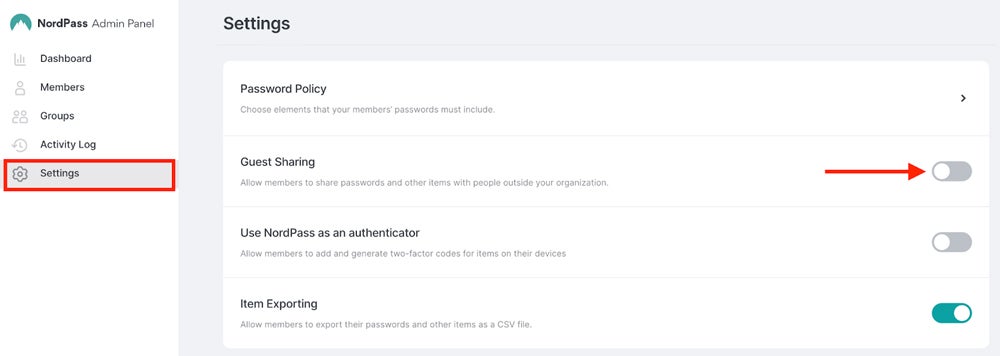
Multi-Factor Authentication
NordPass offers three options for multi-factor authentication to help secure application login processes: authenticator applications, security keys, and backup codes. When an individual logs into an application, MFA requires them to have both the master password and an additional login factor. This makes it much harder for a threat actor to breach the application in question. NordPass supports Google Authenticator, Microsoft Authenticator, Authy, and other apps.
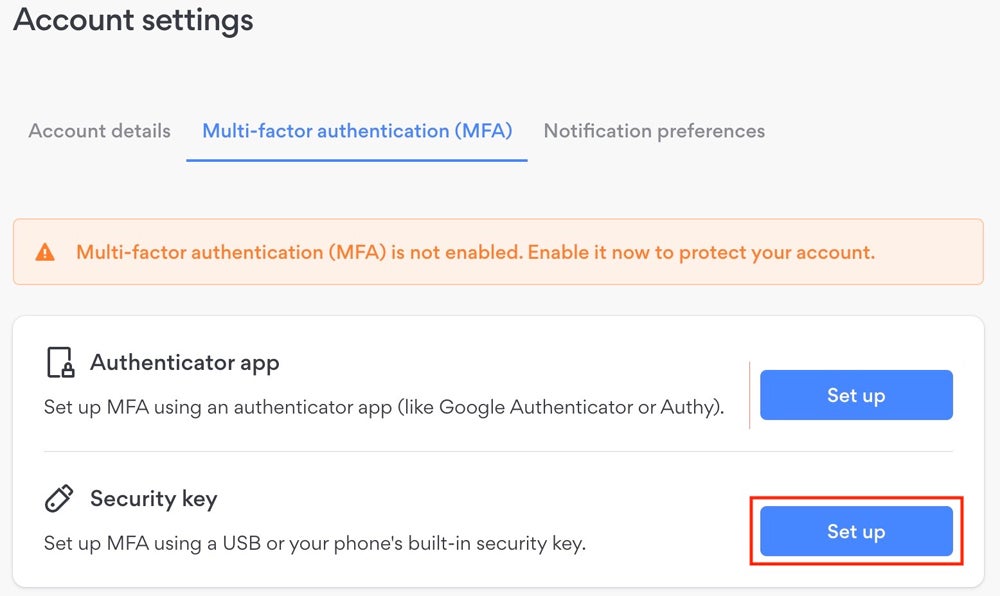
If you’re considering NordPass for your business’s password management needs, visit its website to learn more about features and pricing.
NordPass Ease of Use
Overall, NordPass is an easy-to-use product, but it may not be as customizable as some experienced security teams would like. Usability features in NordPass include documentation with images, groups management, and security alerts for NordPass administrators. User provisioning is also available, but only for Enterprise users.
NordPass’s onboarding services, also available only through the Enterprise plan, are beneficial for large enterprises, especially if you have a smaller IT team that feels overwhelmed about getting the organization up to speed.
NordPass offers very limited security policy management for admins; they can set password policies, but IT and security teams looking for high levels of policy customization won’t have a lot to work with here.
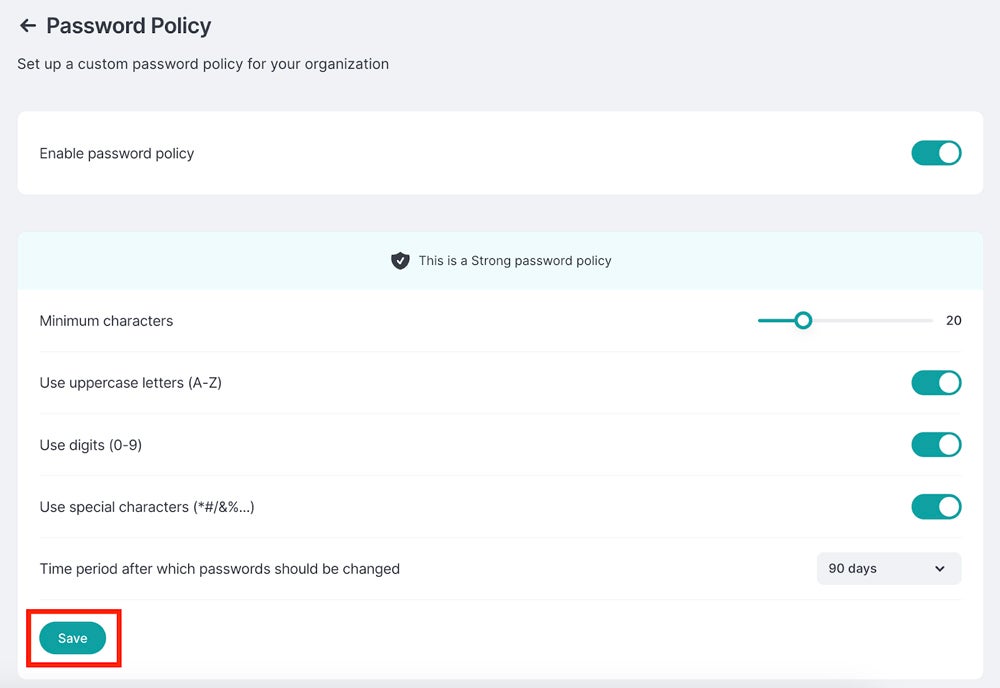
NordPass Customer Service
NordPass states that its support team is available 24/7 for all business customers. Email and live chat are NordPass’s main support channels, but phone isn’t an option. For Enterprise customers, NordPass offers services for technical account management and face-to-face onboarding. You’ll receive a dedicated account manager for your business.
| Teams | Business | Enterprise | |
|---|---|---|---|
| 24/7 Support Availability | ✔️ | ✔️ | ✔️ |
| ✔️ | ✔️ | ✔️ | |
| Phone | ❌ | ❌ | ❌ |
| Live Chat | ✔️ | ✔️ | ✔️ |
| Technical Account Manager | ❌ | ❌ | ✔️ |
| Face-to-Face Onboarding Services | ❌ | ❌ | ✔️ |
Alternatives to NordPass
NordPass is a strong business password manager, but there are other options that might be a better choice for your business, including 1Password, RoboForm, and Keeper.
1Password
1Password is an enterprise-grade password manager particularly focused on strong cybersecurity. It has many of the advanced features that NordPass lacks, so if you’re looking for a product with a large feature set, 1Password is one of the best password management solutions available. Advanced features include guest accounts and travel mode.
1Password is significantly more expensive than NordPass; its Business plan costs $7.99 per user per month billed annually, and enterprise pricing requires interested buyers to request for a quote. But it’s also a high-quality product: security highlights include a clean breach history, secret keys for accounts, and end-to-end encryption for all stored passwords.
Read more about 1Password’s features and use cases in our 1Password product review.
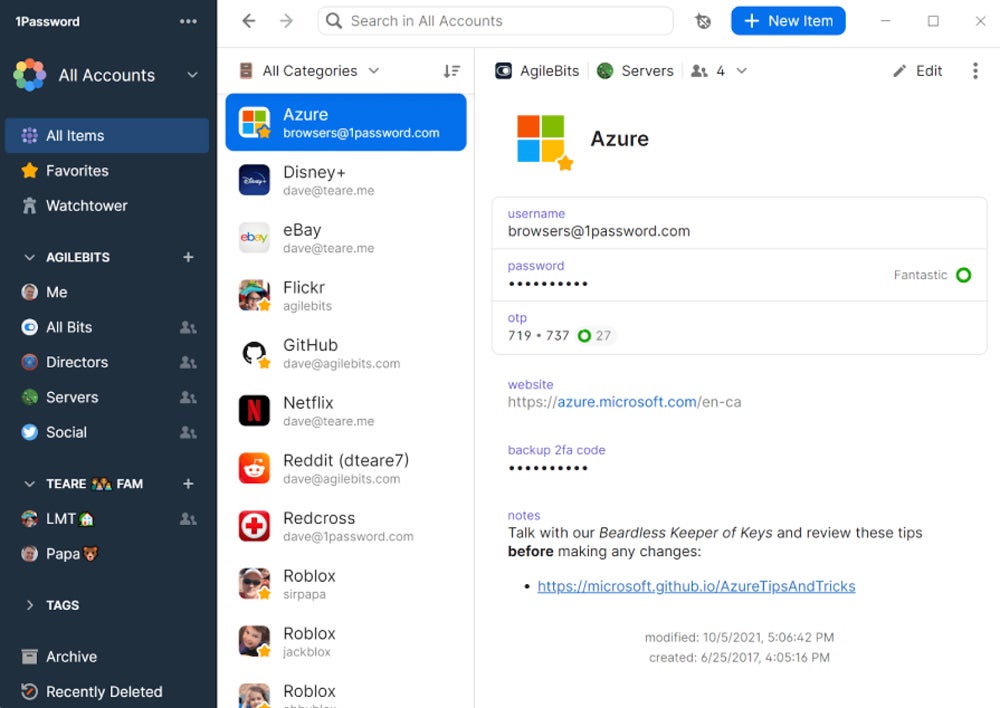
RoboForm
RoboForm is a password management product ideal for smaller businesses that need a strong set of basic PM capabilities. Features include two-factor authentication, integration with Active Directory, SCIM integrations, and user group management.
Like NordPass, RoboForm is priced on the lower end of the PM market; it’s priced per user rather than by a specific plan. Teams with 11-25 users will pay around $3 per user monthly and teams with 26-100 users pay approximately $2.90 per user monthly, billed annually. As business sizes go up, pricing decreases further.
If you think RoboForm could be a good choice for your organization, learn more about it in our RoboForm product review.
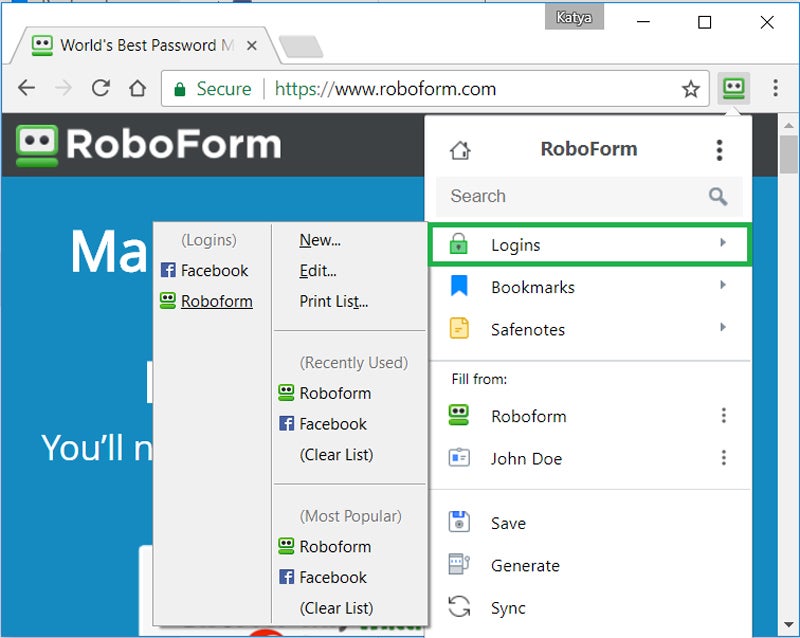
Keeper
Keeper is a password manager that can serve the smallest startups as well as managed service providers. Depending on the plan and add-on modules your business purchases, you can customize Keeper to your needs. Its basic SMB plans don’t have a lot of features, but the Enterprise plan and MSP-specific product have much more functionality to offer.
Keeper costs $3.75 per user per month annually. For enterprise and MSP pricing, you’ll need to request a quote from Keeper’s sales team. Additional modules include Keeper Secrets Manager, compliance reporting, and secure file storage; these are good choices for large businesses that want additional security.
Learn more about Keeper and its SMB features and additional modules in our product review of Keeper.
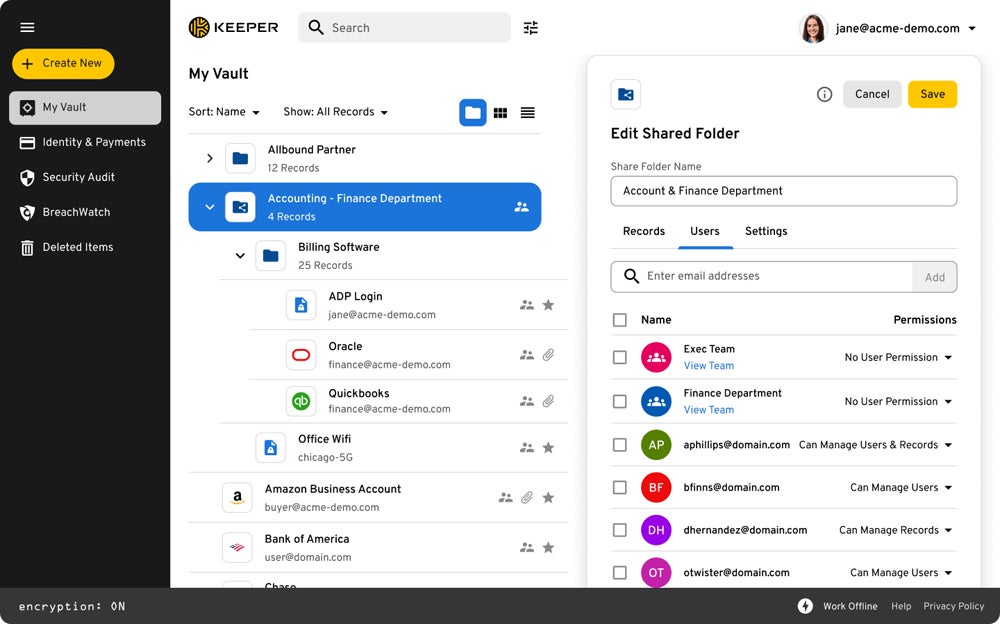
If none of these sound like the right fit for your team, check out our buyer’s guide to password managers, which also features Bitwarden and LastPass.
How I Evaluated NordPass
To analyze NordPass as a password manager, I created a scoring rubric with six key PM categories that potential buyers will consider. Each category was weighted based on its relative importance, and each included multiple subcriteria that I used to score NordPass. Each subcriterion was a specific feature or capability of password managers. How NordPass met all subcriteria determined its final score of 3.4.
Evaluation Criteria
First, I considered NordPass’s set of core password management features — the backbone of the product. I also looked at factors that contribute to its ease of use, availability of any advanced features, and the administrative tools and capabilities that make it usable. I also evaluated NordPass’s pricing compared to the overall password manager market. Finally, I considered customer support services, including support channels and hours available.
- Core features (25%): This category analyzed NordPass’s selection of core features, including password sharing, password recovery, and OS and mobile support.
- Score: 4/5
- Usability and administration (15%): I considered documentation, groups and user management, custom session length, alerts, and overall review scores for setup.
- Score: 3.2/5
- Security (15%): This category examined NordPass’s transparency about its security practices and its breach history, as well as features like zero-knowledge encryption.
- Score: 3.9/5
- Advanced features (15%): I looked at advanced password management features, including guest accounts, secrets management, and the ability to self-host.
- Score: 1.5/5
- Pricing (15%): I evaluated the costs of NordPass’s plans — particularly compared to the overall market’s pricing — and the availability of a free trial.
- Score: 4/5
- Customer support (15%): I looked at the number of support channels available, the support team’s hours, and whether NordPass offered a demo.
- Score: 3.2/5
Bottom Line: Consider NordPass for a Future-Forward Password Manager
NordPass takes an inventive approach to password management, using a newer and faster encryption algorithm with the assumption that other organizations will continue to adopt it. It has reasonable business pricing compared to the rest of the password management market, including its base Enterprise costs. NordPass does lack some additional features and only offers true SSO in its Enterprise plan, so consider which features you truly need before purchasing.
If you’re looking for a more advanced single sign-on product, read our guide to the best SSO solutions next.








