Android security is becoming more and more important with each passing day. An AV-Comparatives investigation published in August revealed over 7,000 dangerous apps in third-party Android app stores. Conducted between November 2012 and May 2013 across 20 major third-party app stores, the research found that nearly 95 percent of the malware came from stores hosted in Asia. The threat of malware on the Android platform is serious.
Avira has been developing and giving away security software, primarily antivirus, for over 25 years. The company boasts over 100 million downloads of its free PC software and a global user footprint. Avira Free Android Security is the company’s first foray into anti-malware and device protection for Android smartphones.
Installation and Account Setup
Installation was a no-brainer. I simply used my Samsung Galaxy SII running Android 4.1.2 to navigate to the Google Play Store, searched for “Avira free” and then installed the app. The first time I ran it I was prompted to create an Avira account, which was a simple “enter your email and password” screen that was easy to read.
After entering my email address and a password that had eight characters and three numbers, I unfortunately got an error message about an “invalid email/password combination” followed by “password must be at least 5 characters.” I tried a few more passwords and then remembered that I might already have an Avira account. I then entered a different email address and everything worked. It would be better if the error message said “email address already registered.”
After my new account was created, I got a message that I could control my device using the Web console. Up to five devices in total can be managed from a single account.
I was given the option to enable Device Administrator to allow remote wipe and remote lock. When I tapped Enable, I got a pop-up that warned me to make sure that I disable Device Administrator before uninstalling the app. This makes sense, because it wouldn’t be useful if someone could steal my phone and then simply uninstall the security application.
Android Security Features
The main screen of Avira Free Android Security contains five buttons: Antivirus, Blacklist, Anti-theft, Settings and Help. Like all good reviewers, I ignored the Help button and dove right in to the features; this later turned out to be a bad idea because the help did contain a “Getting Started” section.
I tapped Antivirus and was given the option to scan my smartphone. I tapped Scan and the app began scanning my installed apps and files (on both internal memory and the SD card). The scan took 3 minutes and 39 seconds and reported no problems.
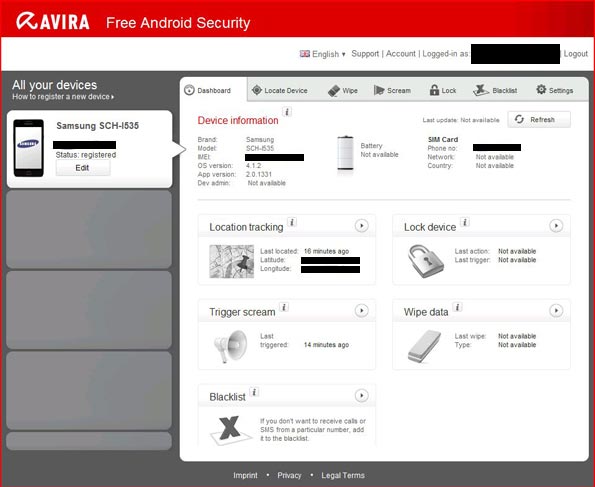
Next I tapped on Blacklist, which led me to a screen that said merely “Blacklist,” “Blocked Events” and “Add.” I thought this was a little cryptic for the average user: blacklist what, exactly? You can blacklist calls and/or SMS messages based on the contacts, call log or SMS log on the phone, or create one manually. This is useful for avoiding people who bother you, such as telemarketers.
I found it easy to block calls or SMS based on phone number/contact, but I could not block when caller ID is unavailable. So basically, someone has to call or SMS and harass you first before you can block or blacklist him.
Anti-theft is particularly helpful, as it offers device location, remote wipe, scream, lock and blacklist. The features are accessed via a Web portal. Locate Device took about 15 seconds to pinpoint my device (in my house) on a Google map. Trigger Scream helps you locate your device when you are close enough to hear it; it will sound even if the device is on mute or vibrate. This worked beautifully, and they really do mean “scream.” A loud siren sounded, which actually caused my dog to leap out of his bed and start barking! Wipe allowed me to delete information on the SIM card, all storage (internal and SD card), and/or perform a factory reset.
I could also lock (or unlock) my smartphone using a PIN to provide protection above and beyond that offered by Android. Locking the phone also causes a message that can be customized to be displayed on the screen. There is also a heading for Blacklist on the Web portal, but this merely directed me to the Blacklist features within the app.
I’m pretty pleased with Avira Free Android Security. The price is right, the product works and, except for some quirky UI issues, it is easy to understand what it’s doing. A startup wizard that pops up on first use would be a welcome addition to explain what certain features are and how to use them. The app is faster, less obtrusive and more feature rich than the Verizon Mobile Security app, which is really just a tease to get you to download the full version of McAfee.
One thing you should bear in mind is that Avira Free Android Security is a single-user product (for up to five devices), not an enterprise product where many devices can be managed at once. I was disappointed to learn that Avira does not offer a multi-user Android security product (hint, hint), yet I learned a valuable lesson from Avira Free Android Security: Simple device security, in contrast to a full-blown mobile device management solution, no longer requires an expensive product only enterprises can afford.
Matthew David Sarrel is executive director of Sarrel Group, an editorial services, product test lab and information technology consulting company. He is a contributing editor for PC Magazine, a contributing analyst for GigaOM and a frequent contributor to the Internet.com family of sites. Previously, Sarrel was a technical director for PC Magazine Labs, where he led all testing conducted by the Applications, Enterprise and Development Software, OS and Utilities, Network Infrastructure and Wireless LAN teams. His career also includes stints as an executive at two Internet startups and as director of IT for the New Jersey Medical School National Tuberculosis Center.








